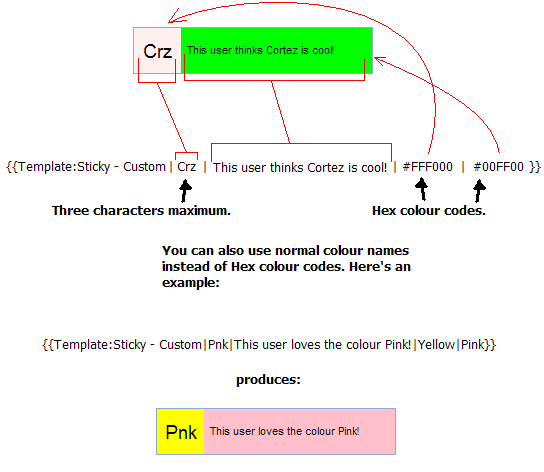We've moved!
Please visit
Template:Sticky - Custom
From The TimeSplitters Wiki
m |
m (→Use) |
||
| Line 10: | Line 10: | ||
== Use == | == Use == | ||
Use the code: | Use the code: | ||
| - | <pre>{{ | + | <pre>{{Sticky - Custom|3 Character Symbol|Sticky Content|Colour of Left part|Main sticky colour}}</pre> |
==== Standard Example ==== | ==== Standard Example ==== | ||
Current revision as of 21:26, 18 August 2007
| {{{1}}} | {{{2}}} |
This is a custom sticky for alternative stickies that are not already made. You must specify the colours used and the content of the box like so:
Contents |
Use
Use the code:
{{Sticky - Custom|3 Character Symbol|Sticky Content|Colour of Left part|Main sticky colour}}
Standard Example
Using a picture
You can also use a picture instead of the 3 characters in the left part of the sticky. The image should be no larger than 30x30 pixels. We recommend you save the image as a PNG file or GIF file, these formats are small in size and you can make them transparent aswell.
To put a picture in your custom sticky, simplay paste the URL of the image into the part where you'd normally put the 3 character symbol, like so:
{{Template:Sticky - Custom|URL of Image|Sticky Content|Colour of Left part|Main sticky colour}}
Help
If you still can't figure out how to use the custom sticky, feel free to ask an Admin.