Content
From Meda360 Spec
Content Overview
Student Gallery:
Here is where you will be able to view various student work. By clicking on an image thumbnail you can que up the full image in the main window. This will include student films, artwork, and even papers. The student papers will be loaded with Flash Paper.
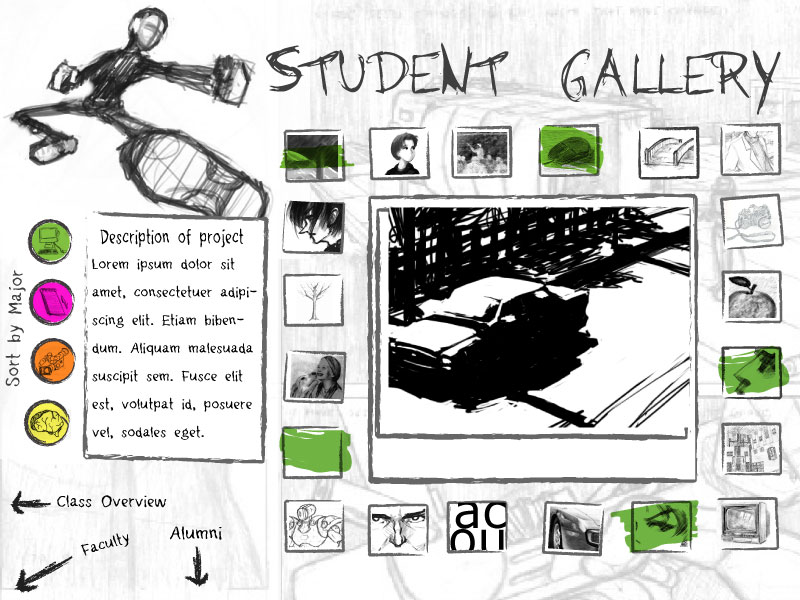
Program Overview:
Here you can view classes by their name or the major they are associated with. All courses will have a short description about what they are and include the official class number. There will be various quotes by students regarding how they felt about the class and their opinions on what was the most enjoyable thing about them. Some select classes will have a short two-minute video montage about the class that includes on the scene action and interviews with students and professors.
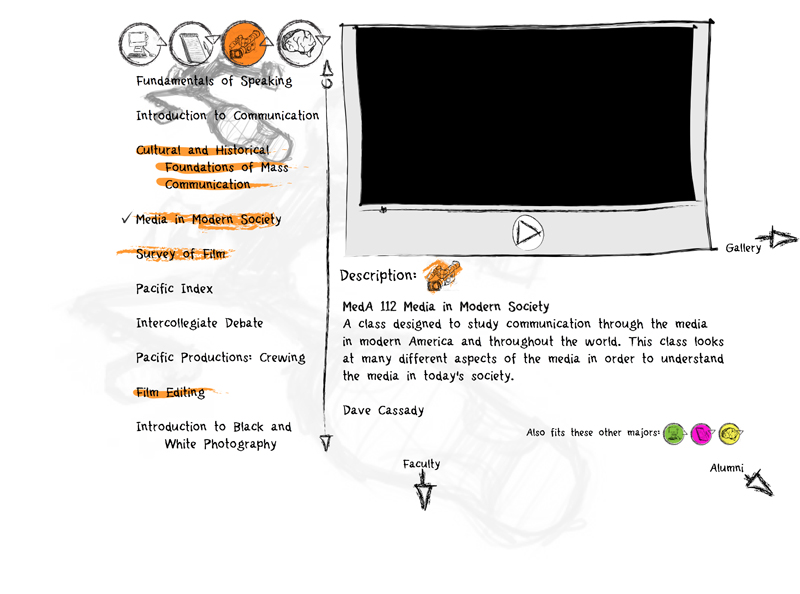
Alumni:
In the Alumni section you can view pictures of selected alumni with descriptions of who they are, where they are now, and how much they are currently making.
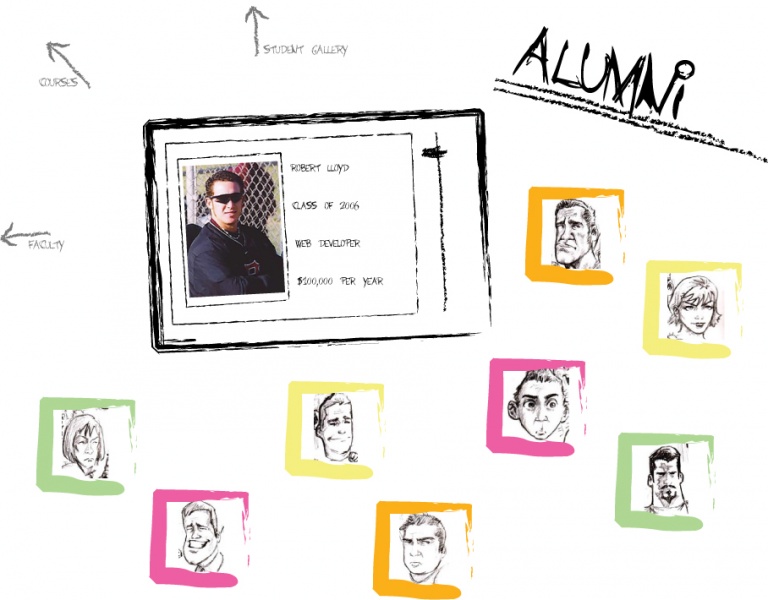
Faculty:
Similar to the Alumni section, this presents sketched pictures of selected professors that display real photos of them when clicked. There will be short films about three of the professors, as well as descriptions about them for all.
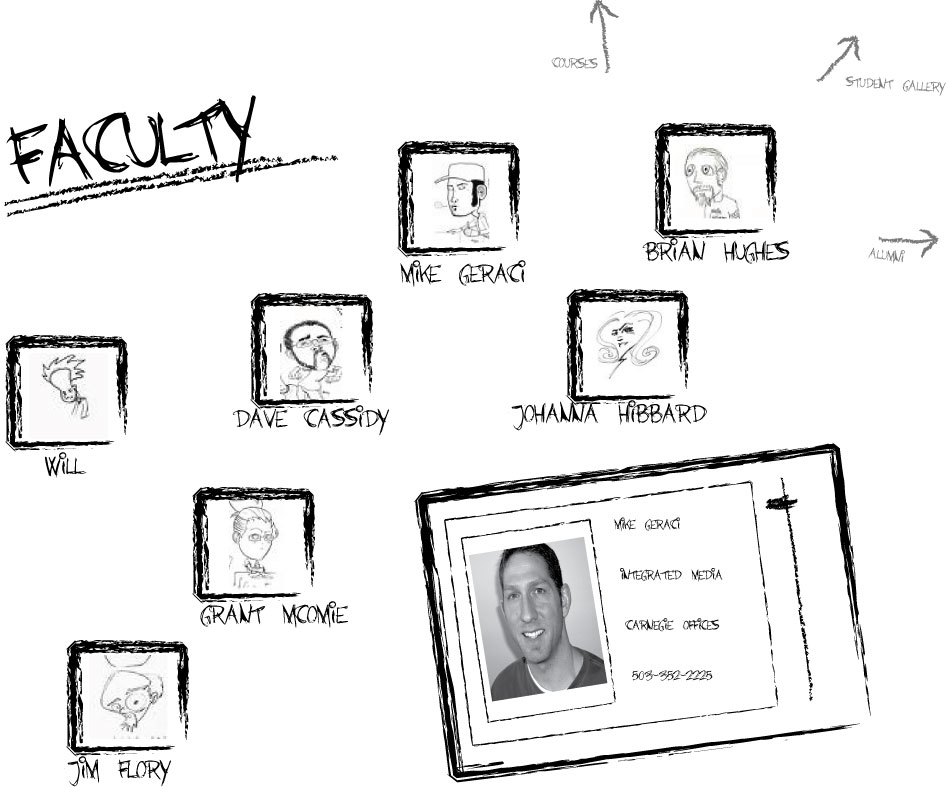
Cocurricular: "Course Overview" changed to "Program Overview" to better fit with cocurricular programs as well as actual classes.
Videos/descriptive content of extra-curricular will be contained within the program overview section.
Contained within the whitespace will be notes/sketches for the cocurricular activities, they will link back to the program overview section.
Each activity will have its own sketch within the whitespace that links to the program overview area, directly to that programs selection.
Next Section:Key functions
