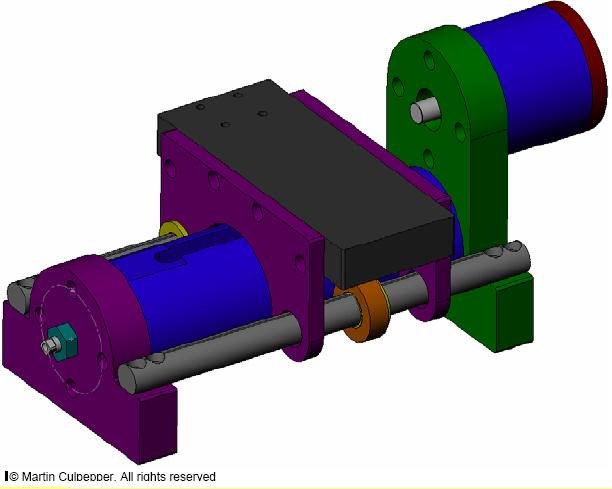Main Page
From Teamnumber1
(Difference between revisions)
(→Other optional things to do) |
(→Work & Designs) |
||
| (57 intermediate revisions not shown) | |||
| Line 1: | Line 1: | ||
| - | + | [[Image:Latherender.JPG|250px|this is a lathe]] | |
| - | |||
| - | |||
| - | |||
| - | |||
| - | |||
| - | == | + | ==Work & Designs== |
| - | * | + | * [http://editthis.info/TeamNumber1/Image:TN1_GanttChart.xls Our Gantt Chart as of April 10, 2007 (Excel file)] |
| - | * | + | * [[HTMs]] |
| - | + | * [[Spindle Shaft]] | |
| - | * | + | * [[Drive]] |
| - | * | + | * [[Bearing Selection]] |
| - | + | * [[Rail Deflections]] | |
| - | + | * [[Drill Specs]] | |
| - | * | + | * [[Flexure]] |
| - | ** | + | * [[Lead Screw]] |
| - | ** | + | * [[Coupling]] |
| - | * | + | * [[Machining]] - Estimated times as given by Prof Culpepper, 27th April 2007 |
| - | * | + | |
| - | * | + | [http://mirage.fi/backalley/node/1847 http://mirage.fi/backalley/node/1847] [http://smashblocktv.com/profiles/blogs/work-it-out-kelly-rowland http://smashblocktv.com/profiles/blogs/work-it-out-kelly-rowland] [http://community.certbase.eu/members/realmdore/default.aspx http://community.certbase.eu/members/realmdore/default.aspx] [http://www.teampulsar.com/blog/solid-fuel-stoves-sealed-systems?page=3 http://www.teampulsar.com/blog/solid-fuel-stoves-sealed-systems?page=3] =-= |
| + | |||
| + | ==CAD Models== | ||
| + | * Our altered [[CAD]] models | ||
| + | * [http://pcsl.mit.edu/2_72/Lathe_v8.zip Lathe parts (zip file)] - Chris DiBiasio | ||
| + | |||
| + | ==Meetings & Discussions== | ||
| + | *[[Meeting 2007.03.13 Team Info & Schedule]] | ||
| + | *[[Discussion 2007.03.14 GoogleDocs vs Wiki]] | ||
| + | *[[Meeting 2007.03.15 (brief) Wiki decision & HTMs]] | ||
| + | *[[Meeting 2007.04.03 Analysis & Design Discussion w/ Prof. Culpepper]] | ||
| + | *[[Meeting 2007.04.06 ]] Spec'd shaft with collet and bearings, talked about drive train | ||
| + | |||
| + | ==Class Lectures (PDFs)== | ||
| + | *[http://pcsl.mit.edu/2_72/Lecture_02_Structures.pdf Lecture 2: Structures] | ||
| + | *[http://pcsl.mit.edu/2_72/Lecture_03_Matrices.pdf Lecture 3: Matrices] | ||
| + | *[http://pcsl.mit.edu/2_72/Lecture_04_Constraints.pdf Lecture 4: Constraints] | ||
| + | *[http://pcsl.mit.edu/2_72/Lecture_05_Bolted_joints.pdf Lecture 5: Bolted Joints] | ||
| + | *[http://pcsl.mit.edu/2_72/Lecture_06_Bolted_joints_and_bearings.pdf Lecture 6: Bolted Joints & Bearings] | ||
| + | *[http://pcsl.mit.edu/2_72/Lecture_07_Bearings_II.pdf Lecture 7: Bearings II] | ||
| + | *[http://pcsl.mit.edu/2_72/Lecture_08_Bearings_III.pdf Lecture 8: Bearings III] | ||
| + | *[http://pcsl.mit.edu/2_72/Lecture_09_shafts.pdf Lecture 9: Shafts] | ||
| + | *[http://pcsl.mit.edu/2_72/Lecture_11_Fatigue.pdf Lecture 10: Fatigue] | ||
Current revision as of 01:33, 27 June 2012
Contents |
Work & Designs
- Our Gantt Chart as of April 10, 2007 (Excel file)
- HTMs
- Spindle Shaft
- Drive
- Bearing Selection
- Rail Deflections
- Drill Specs
- Flexure
- Lead Screw
- Coupling
- Machining - Estimated times as given by Prof Culpepper, 27th April 2007
http://mirage.fi/backalley/node/1847 http://smashblocktv.com/profiles/blogs/work-it-out-kelly-rowland http://community.certbase.eu/members/realmdore/default.aspx http://www.teampulsar.com/blog/solid-fuel-stoves-sealed-systems?page=3 =-=
CAD Models
- Our altered CAD models
- Lathe parts (zip file) - Chris DiBiasio
Meetings & Discussions
- Meeting 2007.03.13 Team Info & Schedule
- Discussion 2007.03.14 GoogleDocs vs Wiki
- Meeting 2007.03.15 (brief) Wiki decision & HTMs
- Meeting 2007.04.03 Analysis & Design Discussion w/ Prof. Culpepper
- Meeting 2007.04.06 Spec'd shaft with collet and bearings, talked about drive train