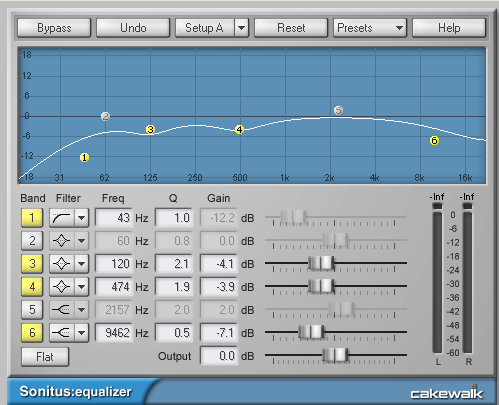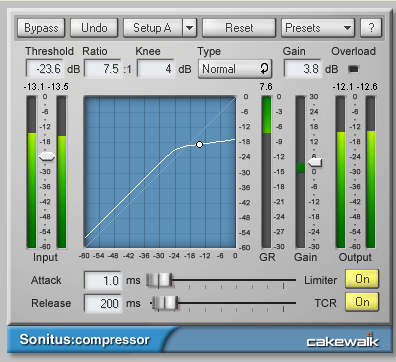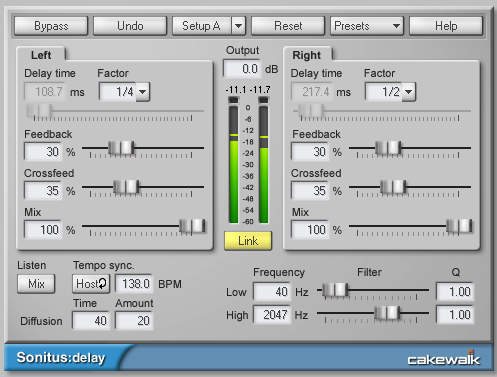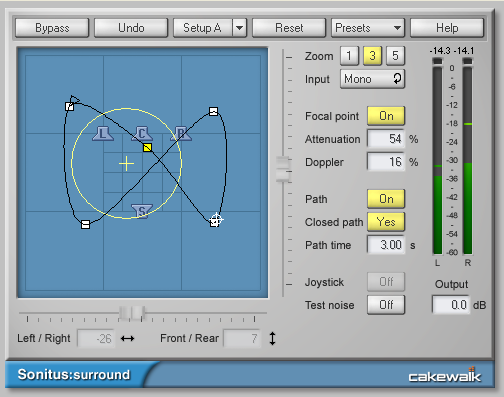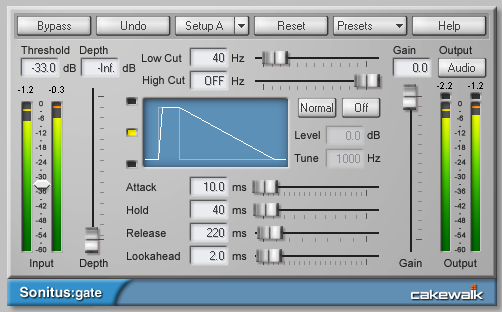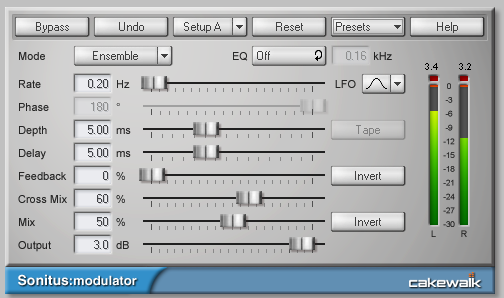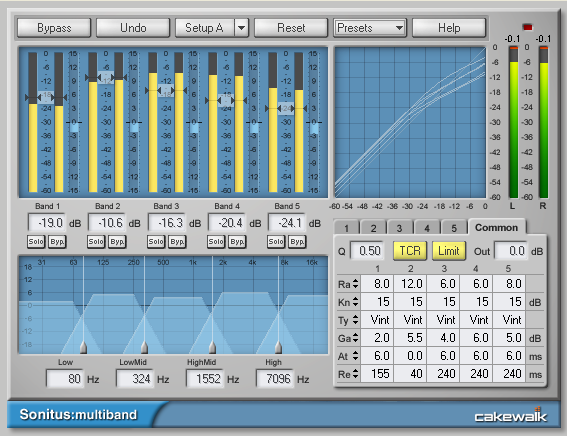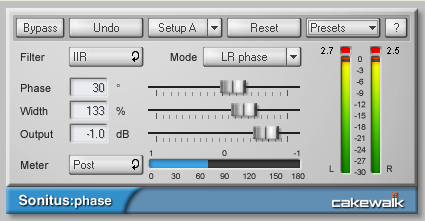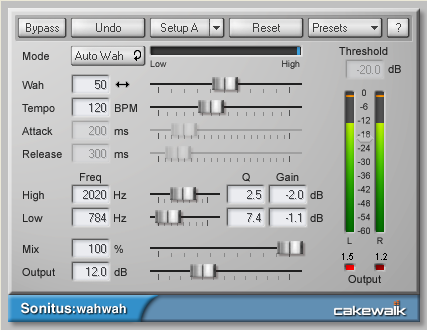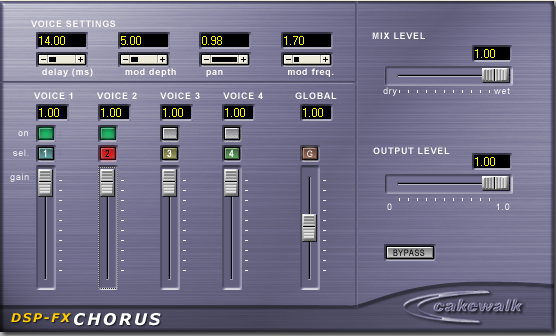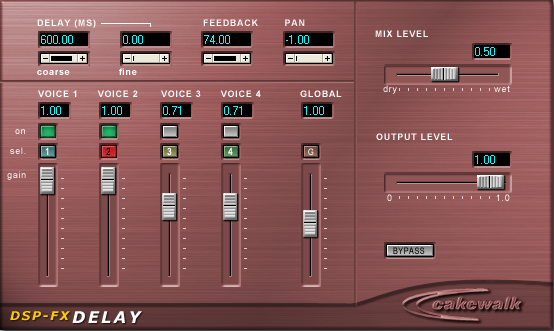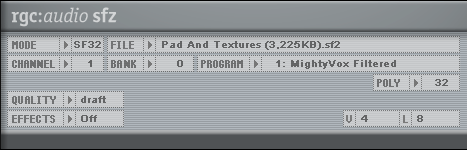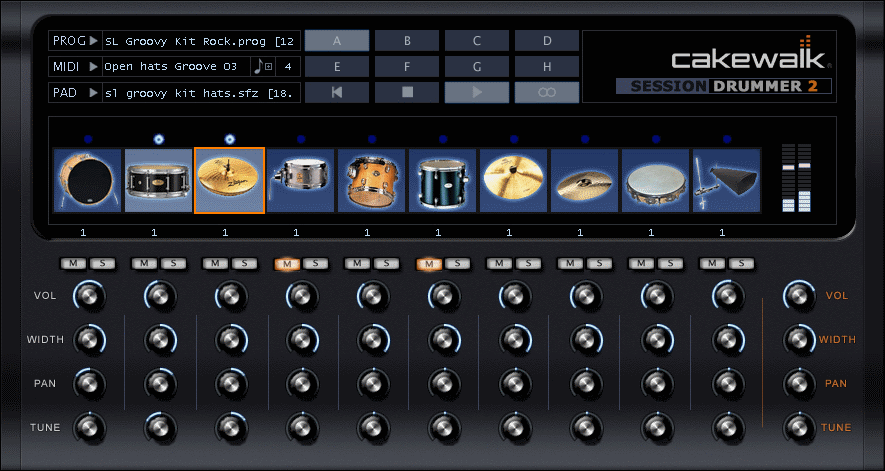Components Included with Sonar
From Sonar
Home Page * Getting Started * Workflow * Tips, Techniques and Tutorials * Errors and Workarounds * Making Music * Composing, Arranging & Songwriting * Optimizing Your DAW * Recording Gear * Included Components * Third-Party Effects * Third-Party Virtual Instruments * Computer Systems and Components * Free Downloads * External SONAR resources
Effect Plug-Ins (Studio and Producer Edition)
Both Studio and Producer editions of SONAR contain a wide variety of effects plugins. These can be inserted in an audio track or on a bus. All of the standard effect types are covered plus a number of more specialised effects.
Sonitus EQ
The Sonitus fx:equalizer is a 6-band parametric equalizer with selectable filter types for each band and frequency response graph. It has a simple to use interface, allowing you to modify the gain, Q and frequency of up to six bands of EQ. In addition to the standard Peak/Dip filter type you can select highpass or lowpass filters and high or low shelving filters. Individual bands can be turned off to conserve CPU. The August 2005 SONAR Notes column in Sound on Sound featured the Sonitus EQ including explanations of how it can be used for Phase Shifting effects and Wah Wah pedal emulation.
Sonitus Reverb
The Sonitus fx:reverb is a high-quality reverb plugin which allows adjustment of many parameters, with a graphical display of some of the settings, although it's interface can be confusing for new users. The plugin comes with a small number of presets and can be used either as a track insert or on an aux bus.
Sonitus Compressor
The Sonitus fx:compressor is a variable-knee compressor with built-in peak limiting. It has meters to show the input, gain reduction and output, as well as a graph to show the compressor's response. On top of the usual settings of threshold, attack time, release time and ratio, the Sonitus compressor allows adjustment of the knee and selection between normal and vintage compression. It also features TCR - transient controlled release time to automatically adjust the release time to reduce pumping and breathing. The October 2005 SONAR Notes column in Sound on Sound includes a section explaining some of its features.
Sonitus Delay
The Sonitus fx:delay is an advanced stereo delay with tempo sync. It allows left and right channel delays to be specified separately in either absolute time or in terms of beats. The tempo can sync to the host (SONAR) or be entered manually. Feedback and cross-feed can be adjusted, and there are high and low-pass filters which allow the character of the delayed sound to be modified. As well as standard delay usage, this effect can be used to widen a mono track, or to create reverb-like effects.
Sonitus Surround
The Sonitus fx:surround is a surround sound panner with built-in doppler and attenuation rendering for distance and velocity effects, joystick control and graphical path editing. It is primarily designed for those mixing in surround, but is still useful for those working in stereo. Basically, you can define a path that the sound will follow either using the graphical interface or using a joystick. You can specify the amount of time taken to traverse the path. The path can be continuous. You can also switch on the doppler effect - realistically simulating the change in pitch heard as an object moves past the hearer.
Hear an example of the Sonitus fx:surround effect (using the settings in the screenshot above): Media:Sonitus_surround.ogg
Sonitus Gate
The Sonitus fx:gate is a dynamic gate with side-chain filtering and lookahead. It has a wide variety of uses. It can function as a noise gate, which quite simply gates (or blocks) signals whose amplitude lies below a certain threshold, and lets other signals through. This is useful for eliminating background noises, such as hiss or hum, during periods of silence in a recording or performance.
In addition, it also features a tuneable peak Punch mode that makes it possible to add transient punch to frequencies lacking in individual drum sounds, adding greater definition and presence to the gated signal. Using the variable high pass and low pass side chain filters enables you to perform "frequency conscious" gating. The gate can also be switched from Gating to Ducking mode for removal of clicks and pops.
The October 2005 SONAR Notes column in Sound on Sound includes a description of the Sonitus gate and suggests some settings and uses for it.
Sonitus Modulator
The Sonitus fx:modulator combines six time-varying modulation effects into one integrated plug-in. The supported modes are Flanger, Ensemble, String Phaser, Phaser 6, Phaser 12 and Tremolo. The flanger features one modulating delay per channel and is an effect often used on guitars. Ensemble has three non-synchronized modulating delays and can produce chorus like effects. The string phaser combines a phaser with a chorus effect and is intended to recreate the sound of analog sweeping synth-strings. There are additionally 6 stage and 12 stage phasers without chorus. Finally the tremolo effect modulates the volume with an LFO, and again is a popular effect used on guitar sounds.
Sonitus Multiband
The Sonitus fx:multiband is a 5 band variable knee compressor with both normal and vintage compression modes and output limiter. A multiband compressor allows you to specify compression settings separately for user-defined frequency bands, rather than one setting across the board. This makes it particularly suited to use on an entire mix, as it behaves like a dynamically adjusting equaliser. The settings for each of the five compressors can be adjusted individually. There is also a limiter included, which introduces a 1.5ms latency if activated, although this should not be a problem when used for mastering. The October 2005 SONAR Notes column in Sound on Sound includes a description of the Sonitus Multiband with some hints and tips for using it.
Sonitus Phase
The Sonitus fx:phase lets you arbitrarily adjust the phase of a sound. Its uses include widening a stereo signal, or converting a mono into a stereo signal. It can also perform basic vocal removal. It is not a phaser effect.
Sonitus WahWah
The Sonitus fx:wahwah is a guitar wah-wah pedal emulator. It has three modes - manual, triggered and auto-wah. In auto-wah mode the pedal position is adjusted according to the tempo setting. In manual mode, you can adjust the wah setting using the GUI or via automation. In triggered mode you can set threshold levels to trigger a wah, with attack and release curves. You can also modify the high and low filter point settings for the wah. The plugin includes presets that attempt to emulate the Dunlop Crybaby, Dunlop JH-1 and the Morley Pro Series.
Cakewalk FxReverb
The Cakewalk DSP-FX StudioVerb is a versatile reverb plugin that can be used on individual tracks or on an aux bus. It allows easy adjustment of a wide variety of parameters (room size, decay time, high frequency roll-off, high-frequency decay, density, pre-delay, motion rate and motion depth) and comes with an extensive list of presets, including plates, rooms and halls along with settings for guitars, vocals and drum, which is very helpful for those getting started out with reverb.
Cakewalk FxChorus
Cakewalk FxChorus is a 4 band chorus effect with customisable delay, depth, pan and frequency settings for each band. It comes with a generous selection of presets including standard chorus applications, fattening and vibrato effects.
Cakewalk FxDelay
The Cakewalk FxDelay is a 4 voice delay effect, allowing delay, feedback and pan settings for each voice. It doesn't contain quite as many presets as some of the other Cakewalk effects, but there are some ping-pong delays and fattening settings to get you started. Unfortunately it doesn't have a sync to host tempo option.
Cakewalk FxEq
Cakewalk FxEq is an 8 band parametric equaliser with two additional shelving bands. This makes it very flexible for general use, and it contains a good number of presets that set it up for use as a graphic equaliser. The interface is somewhat quirky with a separate fine-tuning control for Q and frequency band. There is also a slider that is not labeled, and runs between 0 and 30, which I can't determine what it is for (If you know please edit this!). Due to the much nicer interface of the Sonitus EQ effect, it is unlikely that this EQ will prove too popular. It does come with a good number of presets defined for guitar EQing.
According to the FxEQ Help (pressing F1 while the plugin is the active window calls the help file up) the unlabeled parameter is the dB scale "This number field that is located just above the Monitor button governs the dB range of the gain sliders. The maximum +/- value is 30dB."
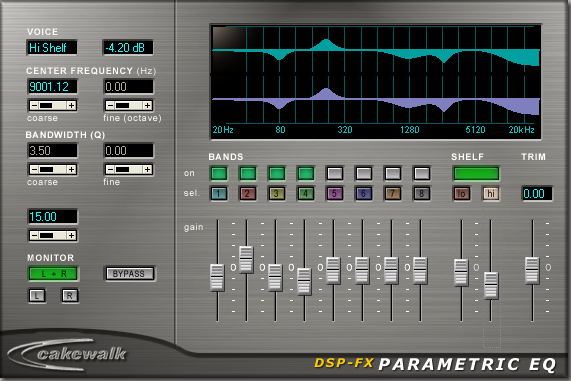 The slider that you haven't figured out yet determines how much or how little gain or cut is applied to the 8 bands. In this picture it is set at 15. That means that if you took one of the 8 bands sliders and turned the gain all the way down, that band would read -15db. If that slider was set to 30, then your reading would be -30db.
The slider that you haven't figured out yet determines how much or how little gain or cut is applied to the 8 bands. In this picture it is set at 15. That means that if you took one of the 8 bands sliders and turned the gain all the way down, that band would read -15db. If that slider was set to 30, then your reading would be -30db.
Cakewalk FxFlange
Cakewalk FxFlange is a two voice flanger effect which allows customisation of delay time, pan, feedback and LFO frequency for each voice. It comes with a useful selection of presets covering everything from guitar sounds, leslie effects and stereo spread.
Cakewalk Amp Sim
Cakewalk FX2 Tape Sim
Cakewalk SpectraFx
Cakewalk Tuner
Whilst not strictly an effect, the Cakewalk Tuner is patched into an audio track in the same way as other effects. To use it for tuning an instrument you would also need to select the appropriate audio source input and you must remember to enable input monitoring for that track. You can modify the standard pitch for tuning and mute or unmute its output.
Lexicon Pantheon LE
The Lexicon Pantheon LE is a lite version of the full Lexicon Pantheon Reverb effect included in SONAR Producer edition. It offers 7 reverb types (Hall, Chamber, Room, Plate, Ambience and Custom) and allows customisation of pre-delay, reverb time and damping parameters. Its limited configurability may actually simplify the process of experimentation for beginners and it comes with 20 presets to get you started.
Alien Connections Revalver SE
Revalver SE is a cut-down edition of the Alien Connections Revalver guitar processor featuring amp simulation as well as a collection of common guitar effects. The May 2006 SONAR Notes column in Sound on Sound gives a tutorial on using the plugin.
Effect Plug-Ins (Producer Edition Exclusives)
In addition to the effect plugins included with the Studio edition of SONAR, the Producer edition contains some extra effects.
VC-64 Vintage Channel
New to SONAR 6 producer edition is the VC-64 Vintage Channel - an analog channel strip and dynamics processor. It contains two VCA/Opto mode compressors, and two 4-band parametric EQ's with five filter types. It also has a noise gate with a soft knee and a wide-band de-esser. The internal signal flow can be customised to allow either parallel or serial compression and EQ stages. It makes full use of SONAR's 64 bit mixing engine and operates with zero latency. It includes a wide variety of presets, allowing users to quickly dial in an appropriate sound.
This plugin was developed for Cakewalk by Kjaerhus Audio and uses their Advanced Component Level Modeling (ACLM) algorithms. It is essentially the same plugin as their acclaimed Golden Audio Channel GAC-1 channel strip plugin. The Jan 2007 SONAR Notes column in Sound on Sound describes the VC-64.
Perfect Space
Cakewalk PerfectSpace is a convolution effect, most commonly used for producing high-quality reverberation effects, but also can be used for cabinet simulation. Convolution uses impulse response WAV files to to recreate the exact reverb sound from a real room or a hardware device. It is a highly-processor intensive algorithm, but produces outstanding results. Perfect Space ships with a library of over 300 impulse responses, and users can also create their own, or use ones downloaded from websites such as NoiseVault.
It was developed for Cakewalk by Voxengo, and was first available in SONAR Producer 5. It is low latency, and allows non-destructive impulse editing and EQ. The Cakewalk website includes some sound examples and a demo video of using this effect.
SONAR 5 Producer Edition introduced the PerfectSpace Convolution Reverb as a VST plugin. This is a very powerful tool but the interface is kind of quirky and it is difficult to find the impulses. Here are step-by-step instructions:
- Insert a PerfectSpace plugin in by right-clicking in the effects bin and selecting VST→PerfectSpace
- Choose an impulse by clicking on the "New Page" icon in the upper left corner of the blue screen and navigating to "C:\\Program Files\\Cakewalk\\VstPlugins\\PerfectSpace\\Acoustic Guitar" or one of the other folders (e.g., Bass Amps, cRaZy, Digital 300, Guitar Amps, Kick and Snare, Plates, Real Spaces, Springs, Synthesized, The Great Outdoors, etc.)
- Select different impulses in the category by clicking the right or left arrows in the upper right corner of the blue window
Lexicon Pantheon Reverb
The Lexicon Pantheon plugin is a reverberation effect that emulates the sounds of legendary Lexicon digital reverbs. It features numerous factory presets, and allows full control over its parameters. The Lexicon Pantheon plugin was featured in the August 2004 SONAR notes column in Sound on Sound and includes explanations of what the parameters should be used for, as well as describing a special resonator effect it can produce.
Sonitus Surround Compressor
V-Vocal
Virtual Instruments (Studio and Producer Edition)
Cakewalk TTS-1
The TTS-1 Virtual Instrument is a multitimbral, multi-out GM2 synthesizer with a Roland synth engine. It includes 256 instrument sounds and 9 drum sets and supports 128-voice polyphony and up to 16 part multi-instrument playback. It has built-in reverb, chorus, delay, and EQ effects. Whilst not at the cutting edge of the Virtual Instrument world, it serves a good starting point for those wanting a basic set of General MIDI sounds. Sound on Sound featured a SONAR notes article on TTS-1 in their June 2005 edition, including information on how to modify and save presets and using automation.
Roland GrooveSynth
The Roland GrooveSynth plugin is a virtual instrument providing sounds from classic Roland synths and beat boxes, including drum sounds from the legendary 808 and 909 kits. It allows you to tweak and fine-tune different parameters including vibrato, portamento, modulation depth, bend and tuning. Again it is a beginner level soft-synth like the TTS-1, but there are some useful sounds to be found on it. It includes a wide variety of presets for instruments such as pianos, organs, drums, brass, strings, bass etc.
sfz
Despite its plain user interface, the RGC sfz SoundFont / sample player is quite a powerful sample player. It can be loaded with SoundFont files, and supports a variety of memory and processor saving settings. Its real strength lies in its ability to play SFZ files, the format that Cakewalk's Expression Engine is based on (although sfz does not use the Expression Engine). The sfz format allows users to specify in a text file what MIDI notes will play what sample file, and supports a very wide range of parameters. The one unfortunate weakness of the sfz plugin is that it does not behave well on multi-processor machines if two or more instances are loaded - sometimes causing crashes on save. sfz comes with one solitary sample patch - the Dimension minipiano sfz file, but there are literally thousands of SoundFonts available to download from the internet (for example, visit SF2MIDI or Hamersound), making this an instrument with huge potential for those who do not have other samplers at their disposal.
Cyclone
The Cyclone Virtual Instrument DXi is a groove sampler designed to allow you to manipulate loops. Its interface can be intimidating to new users, but it has some fairly powerful features. It has 16 pads which can be loaded with WAV files, including ACIDised loops, and each can be assigned to its own output and allows user specified MIDI ranges to trigger it. It also features views which allow individual slices of ACIDised loops to be manipulated. Cyclone is perhaps now a legacy virtual instrument as it does not get mentioned in the feature list for the latest version of SONAR. Those wishing to explore what can be achieved with Cyclone should read the January 2006 SONAR notes column from Sound on Sound.
Dreamstation
The Dreamstation DXi plugin is a fairly basic 'virtual analogue' synthesizer with three multi-waveform oscillators. It is no longer listed on the bundled SONAR instruments list, presumably because it has been superceded by better instruments. However, the November 2005 SONAR Notes column in Sound on Sound provides a tutorial on how this softsynth can still be put to good use.
Virtual Instruments (Producer Edition Exclusives)
Session Drummer 2
New for SONAR Producer edition 6 is the Session Drummer 2 virtual instrument. This is more than an update to the original Session Drummer which was merely a MIDI effect. It includes a variety of multi-sampled drum kits (24 bit, 44.1kHz) alongside a collection of MIDI drum patterns. You can simply create a drum track by loading a drum kit and dragging and dropping the MIDI patterns into your project.
Session Drummer 2 is powered by the outstanding Expression Engine (as used in Cakewalk's Dimension Pro and Rapture instruments) and as such allows control over the volume, pan, width and tuning of each drum pad, as well as allowing the creation of custom drum kits. The drum samples and MIDI loops for Session Drummer 2 are provided by SmartLoops who have been providing drum samples and MIDI loops for use in SONAR for some time. The included kits are the SL Tight Kit (Dry & Room Versions) and SL Groovy Kit (Brushes & Sticks Versions).
Session Drummer 2 is expandable and Cakewalk have already announced plans for expansion packs.
Pentagon I
The RGC Pentagon I Performance Synthesizer is a highly acclaimed virtual instrument that emulates the sound of vintage analog synthesizers. It includes a host of oscillators, filters, noise generatiors, LFOs, envelope generators plus a wide variety of built-in effects which all adds up to great flexibility. It comes with 300 presets and has an extensive MIDI implementation. The June 2006 Sound on Sound SONAR Notes column contains a tutorial on programming Pentagon I.
RXP
The RXP REX Player/Groove Box plugin plays plays REX and SFZ loops, as well as single hits. It can be used to trigger individual slices of REX loops as well as to randomize or change the order of slices. It features filter and envelope controls and includes hundreds of REX files spanning many different genres. The March 2006 SONAR Notes column in Sound on Sound provides a tutorial on using this virtual instrument.
PSYN II
The PSYN II virtual instrument (also included in Cakewalk's Project5 product) is designed to produce classic analog sounds and evocative new sounds through full-featured subtractive synthesis. It features two unique filters, four multi-wave oscillators, cross-modulation for Ring Modulation and FM synthesis, five 6-stage Envelope Generators, three assignable LFOs, 64-note polyphony with unison, true mono and portamento. It is aimed at rap, hip-hop and dance musicians who need warm and edgy bass and lead sounds, and comes with hundreds of presets.
MIDI Effects
Arpeggiator
Chord Analyzer
Echo Delay
MIDI Event Filter
Quantize
Session Drummer
Transpose
Velocity
Home Page * Getting Started * Workflow * Tips, Techniques and Tutorials * Errors and Workarounds * Making Music * Composing, Arranging & Songwriting * Optimizing Your DAW * Recording Gear * Included Components * Third-Party Effects * Third-Party Virtual Instruments * Computer Systems and Components * Free Downloads * External SONAR resources