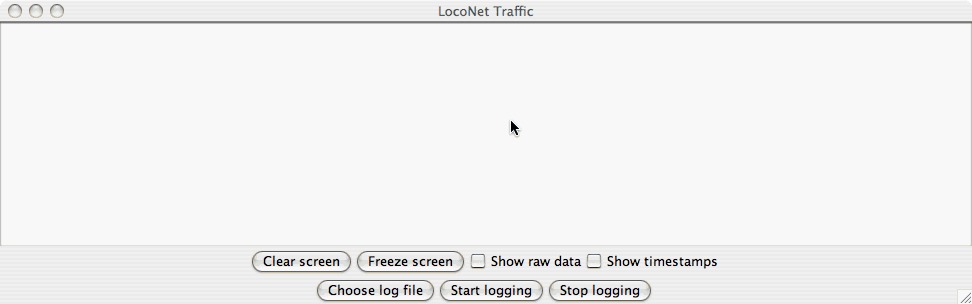LocoNet Tools
From Jmri
These tools comprise some programs that you never knew you couldn't live without! They're available in the LocoNet Tools stand-alone application, and built into the DecoderPro and PanelPro apps.
This page attempts to provide an overview of these tools:
Contents |
The Loconet Monitor
If you want to know what is going on with your Loconet, this is the tool for you. Simply select 'Loconet -> Loconet monitor' and a window similar to this will open:
Now, any Loconet traffic is displayed in this window pretty much as it happens - Pretty cool Huh! In fact, opening this tool and turning your layout power on is one of the best confirmations that all is well if you see the following:
- The power does indeed come on to your layout - ie, at least that's correct!
- "Global Power on" appears in the window - ie, your command station can communicate with your computer
Please note that if your Loconet is busy you're going to see lots of data flashing by. Hopefully the plain text nature of this display proves to be a wonderful help to you in terms of answering the 'what the heck is this thing doing?' questions. Enjoy.