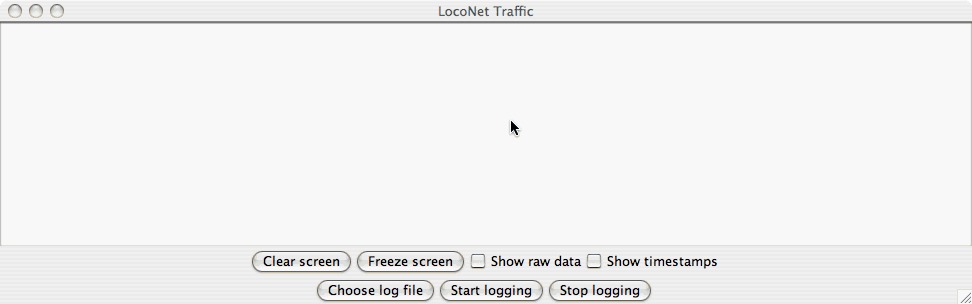LocoNet Tools
From Jmri
(Difference between revisions)
m |
(loconet monitor) |
||
| Line 4: | Line 4: | ||
==The Loconet Monitor== | ==The Loconet Monitor== | ||
| - | If you want to know what is going on with your Loconet, this is the tool for you. Simply select ' | + | If you want to know what is going on with your Loconet, this is the tool for you. Simply select 'Loconet -> Loconet monitor' and a window similar to this will open: |
| + | |||
| + | [[Image:Loconet-monitor.gif]] | ||
| + | |||
| + | Now, any Loconet traffic is displayed in this window pretty much as it happens - Pretty cool Huh! In fact, opening this tool and turning your layout power on is one of the best confirmations that all is well if you see the following: | ||
| + | |||
| + | - The power does indeed come on to your layout - ie, at least '''that's''' correct! | ||
| + | |||
| + | - "Global Power on" appears in the window - ie, your command station can communicate with your computer | ||
Revision as of 03:00, 22 February 2006
These tools comprise some programs that you never knew you couldn't live without!
This page attempts to provide an overview of these tools:
The Loconet Monitor
If you want to know what is going on with your Loconet, this is the tool for you. Simply select 'Loconet -> Loconet monitor' and a window similar to this will open:
Now, any Loconet traffic is displayed in this window pretty much as it happens - Pretty cool Huh! In fact, opening this tool and turning your layout power on is one of the best confirmations that all is well if you see the following:
- The power does indeed come on to your layout - ie, at least that's correct!
- "Global Power on" appears in the window - ie, your command station can communicate with your computer