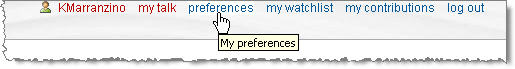Change This Wiki's Skin
From It6740 Udl
(Difference between revisions)
m |
(Added "Back to Main Page" link) |
||
| Line 17: | Line 17: | ||
After doing this, every time you log in to the wiki you will get your preferred skin back. | After doing this, every time you log in to the wiki you will get your preferred skin back. | ||
| - | + | Take me back to the '''[[Main Page]]''' | |
---- | ---- | ||
Revision as of 05:53, 12 April 2006
To change the way this wiki appears to you, and eliminate the ads in the process...
First, create a User Account:
- Click on the "create an account or log in" link in the upper-right corner of this page (or click here)
- Enter a User Name, Password (twice), and Real Name
- Click the "Create new account" button

Next, after you are logged in, change your Preferences:
- Select "preferences" from the links in the upper-right corner of the page
- Select "Skin"
- Choose a skin you like (I recommend "Nostalgia")
- Click Save
After doing this, every time you log in to the wiki you will get your preferred skin back.
Take me back to the Main Page