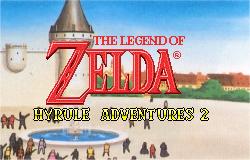Main Page
From Hyrule
(Difference between revisions)
(→Other optional things to do) |
|||
| (14 intermediate revisions not shown) | |||
| Line 1: | Line 1: | ||
| - | + | <!-- | |
| - | |||
| - | |||
| - | |||
| - | |||
| - | |||
| + | ---------- Title area --> | ||
| + | {| style="width:100%; padding:0.5em; background:transparent;" | ||
| + | | style="text-align: left;" valign="top" | | ||
| + | <p style="text-align: center; font-size: 125%; line-height: 1.3;">'''Welcome to <!-- the --> {{SITENAME}}'''<br /> | ||
| + | The wiki about (Hyrule Adventures 2) that [[Help:Editing|anyone can edit]]</p> | ||
| + | <center>[[Special:Statistics|{{NUMBEROFARTICLES}} articles]] since June, 2008</center> | ||
| + | || [[Image:Wiki banner.jpg|220px|]] <!-- replace with a picture that's relevant to your wiki --> | ||
| + | |}<!-- Don't remove this line | ||
| + | ---------- Main box begins --> | ||
| + | {| style="border-spacing:8px; margin:0px;" | ||
| + | | style="width:50%; border:1px solid #cef2e0; vertical-align:top; color:#000;" |<!-- | ||
| + | ---------- Featured article, featured media, news area --> | ||
| + | {| width="100%" cellpadding="2" cellspacing="5" style="vertical-align:top;" | ||
| + | |- | ||
| + | ! <h2 style="margin:0; background:#cef2e0; font-size:120%; font-weight:bold; border:1px solid #a3bfb1; text-align:left; color:#000; padding:0.2em 0.4em; color:#000;">Featured articles</h2> | ||
| + | |- | ||
| + | | | ||
| + | [[Image:Northcastleuf0.jpg|120px|right|]] | ||
| + | ''[[Special:Random|A random page]] | ||
| - | + | ''[[Special:Random/Image|An image]]'' | |
| - | + | ||
| - | + | ''[[Aureliano]]'' | |
| - | + | ||
| - | * | + | |- |
| - | * | + | ! <h2 style="margin:0; background:#cef2e0; font-size:120%; font-weight:bold; border:1px solid #a3bfb1; text-align:left; color:#000; padding:0.2em 0.4em; color:#000;">Featured media</h2> |
| - | + | |- | |
| - | + | | | |
| - | * | + | ''None'' |
| - | * | + | |
| - | + | ||
| - | * | + | |
| - | * | + | |
| - | * | + | |- |
| + | ! <h2 style="margin:0; background:#cef2e0; font-size:120%; font-weight:bold; border:1px solid #a3bfb1; text-align:left; color:#000; padding:0.2em 0.4em; color:#000;">What's new on {{SITENAME}}</h2> | ||
| + | |- | ||
| + | | | ||
| + | ;12th/New stuff | ||
| + | :Well, I don't know what to say. I'm doing my best to work this place out. I also noticed that Alpha and someone else have been helping out lately. | ||
| + | |||
| + | ;Date/title | ||
| + | :NOTHING ELSE. | ||
| + | |||
| + | Most popular | ||
| + | [[Princess Zelda]] | ||
| + | |||
| + | Most visited | ||
| + | [[Alpha]] | ||
| + | |||
| + | Newly changed | ||
| + | [[Kasei]] | ||
| + | |||
| + | Highest ratings | ||
| + | [[NONE]] | ||
| + | |||
| + | |||
| + | |||
| + | |}<!-- | ||
| + | |||
| + | |||
| + | ---------- Contents, helping out --> | ||
| + | | style="width:50%; border:1px solid #cedff2; vertical-align:top" | | ||
| + | {| width="100%" cellpadding="2" cellspacing="5" style="vertical-align:top;" | ||
| + | |- | ||
| + | ! <h2 style="margin:0; background:#cedff2; font-size:120%; font-weight:bold; border:1px solid #a3b0bf; text-align:left; color:#000; padding:0.2em 0.4em; color:#000;">Contents</h2> | ||
| + | |- | ||
| + | | | ||
| + | |||
| + | ; About. | ||
| + | * [[Hyrule adventures 2]] | ||
| + | * [[Character creation]] | ||
| + | * [[Basic Weapons]] | ||
| + | * [[Bomb Bag]] | ||
| + | * [[List of Quests]] | ||
| + | * [[Timeline]] | ||
| + | * [[Alternate timeline]] | ||
| + | * [[Magic]] | ||
| + | * [[Rito-Ball]] | ||
| + | * [[The Hylian War]] | ||
| + | * [[Force of Gold]] | ||
| + | * [[Slaying the Spider]] | ||
| + | |||
| + | |||
| + | |||
| + | ; Characters | ||
| + | * [[Link]] | ||
| + | * [[Ganon]] | ||
| + | * [[Kasei]] | ||
| + | * [[Alpha]] | ||
| + | * [[Minor characters]] | ||
| + | |||
| + | |||
| + | |||
| + | |- | ||
| + | ! <h2 style="margin:0; background:#cedff2; font-size:120%; font-weight:bold; border:1px solid #a3b0bf; text-align:left; color:#000; padding:0.2em 0.4em; color:#000;">Helping out</h2> | ||
| + | |- | ||
| + | | | ||
| + | To write a new article, just enter the title in the box below. | ||
| + | |||
| + | <inputbox> | ||
| + | type=create | ||
| + | width=24 | ||
| + | break=no | ||
| + | buttonlabel=Create new article | ||
| + | </inputbox> | ||
| + | |||
| + | ; Not sure where to start? | ||
| + | * Find out more about the wiki on the '''[[Project:About|About]]''' page. | ||
| + | * If you are new to wikis, check out the '''[[Wikia:Help:Tutorial 1|tutorial]]'''. | ||
| + | * Check out '''[[Help:Starting this wiki]]''' if you're setting up the wiki. | ||
| + | |||
| + | ; Adding content | ||
| + | * Every wiki has two list of articles that need help called '''[[:Category:Article stubs|"Stubs"]]''' and '''[[Special:Wantedpages|"Wanted Articles"]]'''. Don't be shy, get in there. | ||
| + | * Uploading [[:Category:Images|images]] is another really easy way to help out - see the '''[[Special:Upload]]''' page! | ||
| + | * You can find a list of useful templates on [[:Category:Templates]], though there arent a lot now. | ||
| + | |||
| + | ; Talk and more... | ||
| + | * Check out the '''[[Project:Community Portal|community portal]]''' to see what the community is working on, to give feedback or just to say hi. | ||
| + | |||
| + | |} | ||
| + | |} | ||
| + | __NOTOC__<!-- This removes the table of contents --> | ||
| + | __NOEDITSECTION__<!-- This removes the section edit links --> | ||
| + | |||
| + | [[Category:Browse]] | ||
| + | <!-- Please note that Wikia protection policy advises against the protection of this page --> | ||
Current revision as of 01:32, 14 June 2008
|
Welcome to Hyrule | 
|
|
|