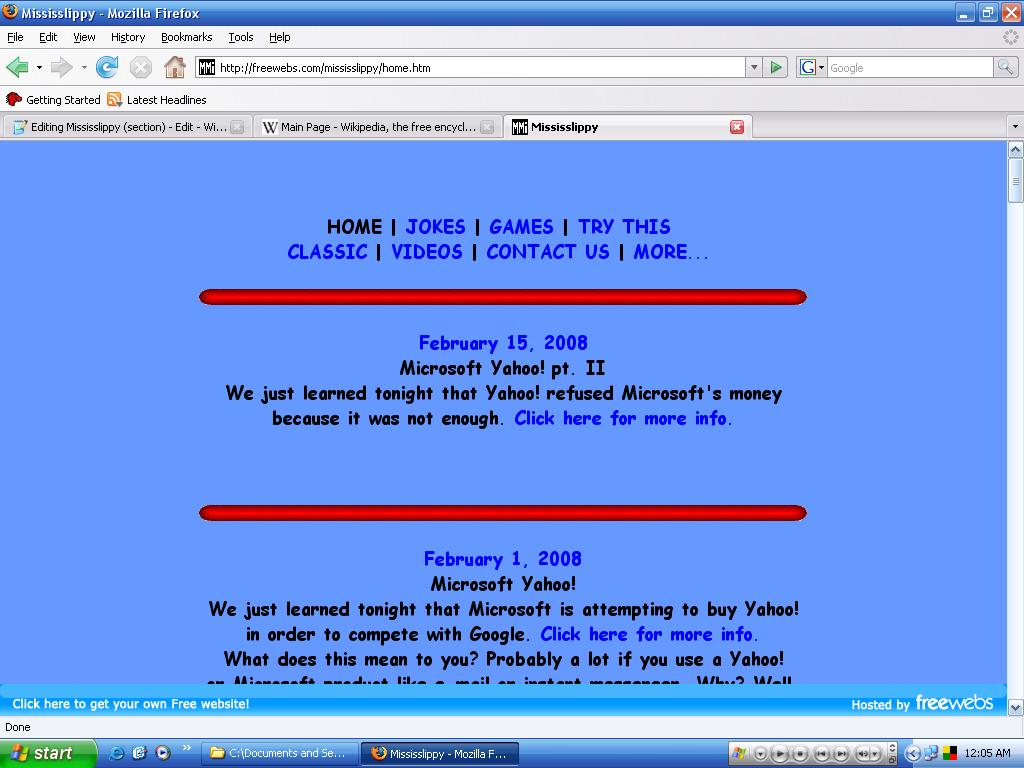Main Page
From Wikislippy
(→First Steps) |
|||
| (48 intermediate revisions not shown) | |||
| Line 1: | Line 1: | ||
| - | + | __NOTOC__ | |
| + | <!-- ---------- BEGINNING OF HEADER SECTION --------------------------- --> | ||
| + | {|style="width:100%; clear: both; margin-top:+.7em;background-color:#fcfcfc;border:1px solid #ccc" | ||
| + | |style="width:56%;color:#000;padding-left:2em"| | ||
| + | {|style="width:280px;border:solid 0px;background:none" | ||
| + | |- | ||
| + | |style="width:280px;text-align:center;color:#000" | | ||
| + | <h1 style="font-size:162%;border:none;margin: 0;padding:.1em;color:#000">Welcome to [[WikiSlippy:About|WikiSlippy]],</h1> | ||
| + | <div style="top:+0.2em;font-size: 95%">the [[whatcha-ma-call-it]] that [[you|anyone can edit]]</div> | ||
| + | <div id="articlecount" style="width:100%;text-align:center;font-size:85%;">[[Special:Statistics|{{NUMBEROFARTICLES}}]] articles in English</div> | ||
| + | |- | ||
| + | |}<!-- ----------Portals Follow---------------------------- --> | ||
| + | |style="width:11%;font-size:95%" class="nounderlinelink"| | ||
| + | *[[:Category:Mississlippy|Mississlippy]] | ||
| + | *[[:Category:Internet|Internet]] | ||
| + | *[[:Category:History|History]] | ||
| + | |style="width:11%;font-size:95%" class="nounderlinelink"| | ||
| + | *[[:Category:People|People]] | ||
| + | *[[:Category:Music|Music]] | ||
| + | *[[:Category:Numbers|Numbers]] | ||
| + | |style="width:11%;font-size:95%" class="nounderlinelink"| | ||
| + | *[[:Category:Random|Random]] | ||
| + | *[[HELP!]] | ||
| + | *'''[[:Category:Categories|All]]''' | ||
| + | |} | ||
| - | = | + | <!-- -------End Portals----- --> |
| - | + | <!----------Strapline immediately below banner----------> | |
| - | + | {|style="width:100%; background:none; margin:-.8em 0 -.7em 0;" | |
| - | # | + | |style="font-size:95%; padding:10px 0; margin:0px; text-align:left; white-space:nowrap; color:#000;"| [[WikiSlippy:About|Overview]] '''·''' [[Wiki help|Editing]] '''·''' [[?|Questions]] '''·''' [[Wiki help|Help]] |
| - | # | + | |style="font-size:95%; padding:10px 0; margin:0px; text-align: right; white-space:nowrap; color:#000;"| |
| + | [[Portal:Contents|Contents]] '''·''' [[:Category:Categories|Categories]] '''·''' [[WikiSlippy:Today's featured article|Featured content]] '''·''' [[Special:Allpages|A–Z index]] | ||
| + | |} | ||
| + | <!-------------------------Today's featured article, Did you know------------------------> | ||
| + | {|style="border-spacing:8px; margin:0px -8px;" | ||
| + | |class="MainPageBG" style="width:55%; border:1px solid #cef2e0; background:#f5fffa; vertical-align:top; color:#000;"| | ||
| + | {|width="100%" cellpadding="2" cellspacing="5" style="vertical-align:top; background:#f5fffa;" | ||
| + | ! <h2 style="margin:0; background:#cef2e0; font-size:120%; font-weight:bold; border:1px solid #a3bfb1; text-align:left; color:#000; padding:0.2em 0.4em;">Article of the month</h2> | ||
| + | |- | ||
| + | |style="color:#000;"| {{WikiSlippy:Featured article/{{CURRENTMONTHNAME}}}} | ||
| + | |- | ||
| + | ! <h2 style="margin:0; background:#cef2e0; font-size:120%; font-weight:bold; border:1px solid #a3bfb1; text-align:left; color:#000; padding:0.2em 0.4em;">Did you know...</h2> | ||
| + | |- | ||
| + | |style="color:#000;"| {{Did you know/{{CURRENTDAY}}}} | ||
| + | |- | ||
| + | |}<!-- | ||
| - | == | + | <--------------------------------In the news, On this day-------------------------------> |
| - | + | |class="MainPageBG" style="width:45%; border:1px solid #cedff2; background:#f5faff; vertical-align:top"| | |
| - | + | {| width="100%" cellpadding="2" cellspacing="5" style="vertical-align:top; background:#f5faff;" | |
| - | + | ! <h2 style="margin:0; background:#cedff2; font-size:120%; font-weight:bold; border:1px solid #a3b0bf; text-align:left; color:#000; padding:0.2em 0.4em;">In the news</h2> | |
| - | + | |- | |
| - | + | |style="color:#000;"| {{In the news}} | |
| - | + | |- | |
| - | + | ! <h2 style="margin:0; background:#cedff2; font-size:120%; font-weight:bold; border:1px solid #a3b0bf; text-align:left; color:#000; padding:0.2em 0.4em;">On a random day...</h2> | |
| - | * | + | |- |
| - | + | |style="color:#000;"| {{Wikislippy:Selected anniversaries/{{CURRENTMONTHNAME}} {{CURRENTDAY}}}} | |
| - | + | |- | |
| - | + | |} | |
| - | * | + | |} |
| + | |||
| + | '''WikiSlippy''', the [[Mississlippy]] Wiki. | ||
| + | |||
| + | WikiSlippy is basically a [[Wiki]] about Mississlippy although that is not only what we want. We want a page here about whatever you want.<br/> | ||
| + | ____________________________<br/> | ||
| + | |||
| + | '''External Links'''<br/> | ||
| + | *http://archive.org | ||
| + | *http://editthis.info/ | ||
| + | *http://en.wikipedia.org/wiki/Main_Page | ||
| + | *http://uncyclopedia.org/wiki/Main_Page | ||
| + | |||
| + | |||
| + | [[category: WikiSlippy]] | ||
Current revision as of 23:40, 28 December 2013
|
| Overview · Editing · Questions · Help |
|
|
WikiSlippy, the Mississlippy Wiki.
WikiSlippy is basically a Wiki about Mississlippy although that is not only what we want. We want a page here about whatever you want.
____________________________
External Links