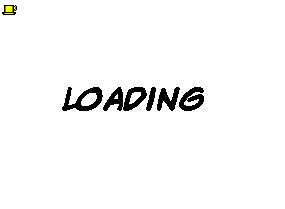Loads and Loads of Loading
From Tv Tropes
- Please help us adapt this page to Mediawiki, following the general editing guidelines where needed.
- "Fortunately, the loading screens will give you plenty of time to calm down, make a cup of tea, and perhaps read that book you've been meaning to get into."
- -- Yahtzee's review of Duke Nukem Forever
...LOADING...
"Whensoever games are loaded off disk, whether that be a floppy, a hard drive, or some kind of Blu Ray thing, there will be games that take longer to load than to play."
...LOADING...
Ah, Loading Screens. How we loathe them, and yet how common they are. However, those are not the subject of this trope. This trope is about games that take too damn long to load, and do so not just at startup, but the entire time you're playing the game.
...LOADING...
This is something of a cyclic trope because of technology changes. Computer gamers of the 1980s learned to loathe the slow-as-molasses tape and floppy disk drives of that era, and cheered when they were replaced by the much faster hard disks. But it didn't take too awfully long for games to take advantage of increasing disk size and grow so big that they took as long to load from the hard disk as their ancestors did from floppies. Solid state cartridges from the old days had fast random access times that some cases match or is faster than ram(snes), but their severely limited capacity increases the temptation to use data compression in larger modern games, which can take a very long time to decompress on a game console. So it goes...
......LOADING...
It can help when hard drives grow larger. This not only allows them to store more of the game's data, which will usually load faster from the hard drive than from an optical disc, but also allows them to use uncompressed storage, which takes a lot less work from the CPU to load. However compressed data can be faster load and decompressed than to use uncompressed data on a optical drive. So it's a double sword on weaker systems.
......LOADING...
No relation to The Load, though that may be what you call games suffering from this. Point of advice: Bring a book for some of these. Preferably, a thick one you can put
......LOADING...
down quickly. See also Dynamic Loading, when loading sequences are performed "behind the scenes" and (hopefully) go unnoticed by the player.
Contents |
Video Game Examples
Action Adventure
- The PlayStation version of Blood Omen: Legacy Of Kain suffered heavily from this. Which is a bad thing, as the game is a classic, and the PlayStation version is otherwise the definitive one. Other games in the series ranged from short to barely existent loading times. Soul Reaver in particular only had one loading screen, when you first loaded the save, after which all new environments were streamed as you came to them, with nary a hiccup.
- Sadly, the problem persists even while playing the one bought off of PSN. Strangely enough, it seems playing it on the PSP cuts loading time in half (or it feels that way)
- The PC version (released a year later) had almost zero loading times.
- Fun Fact: The PS3 emulates PS1 load times, even for PSN downloads, because some PS1 games break if loaded faster.
- The PlayStation 2 even had the option to spin the disk faster, but this was problematic for quite a few games. In fact, the last few games released for the [=PlayStation=] acknowledged this and specifically said to not enable this feature.
- Superman: Man of Steel for the Commodore 64. Not to be confused with The New Superman Adventures for the Template:Nintendo 64, which was bad for other reasons.
- Most of the Metroidvania Castlevania games did this, particularly Symphony Of The Night, where the load time between rooms was nearly unnoticeable. That, and later Aria Of Sorrow, actually put small hallways between two areas to give it even more time to load the graphics and enemies for the next area. (SotN didn't try to disguise these hallways either; it even included the letters "CD," with a little picture of one underneath.)
- SotN also included some interaction for the black loading screens: you could use the controller to create graphical effects on the "loading" text. Not a big deal, but certainly miles better than a typical static version of the same thing.
- The [=PS2=] version of Curse of Darkness suffers from loading times when the player moves from one screen to another.
- The cartridge-based titles arguably didn't need these loading sections, given that they only serve to divide up "castle sections" and not actual "game screens" which are all of a pretty equal size. They're retained to give a smooth transition of music and art style.
- Load times for cartridges are an extremely complicated issue. Cartridges work, in theory, by allowing the system to access data near-instantly (as fast as electricity can travel through the solid-state ROM chips used to store the game data). Though some consoles like the N64 used slow rom which means AND that the CPU didn't have access to the ROM directly. Which mean it can only stream items that don't require fast memory, like sound or animation and load everything else in RAM. The problem is that solid-state memory is not nearly as fast as dynamic RAM (except for the NES, SNES, TurboGrafx16, and GBA), so most of the time, the CPU can't work with it - it has to run off of program code stored in RAM. Moving data from solid-state to RAM takes time, and while it's not nearly as bad as long disc-based load times, it can add up... especially on the GBA, which has cartridges storing up to 32 megabytes (Mother3), for a system that only has 256 kilobytes of RAM. Decompression times can also bottle neck graphics like
- Crazy Taxi with a lengthy load time after you pick a car.
- One GBA game with noticeable load times is Donkey Kong Country 3. Every time you enter a level, you have to wait for it to load. While the load times aren't terrible (about 5 seconds at most), don't forget that this is a cartridge. Not to mention, the SNES version didn't suffer from this problem, and that came out 9 years earlier.
- Shadow Man for N64 did have short loading screens for areas, though it was also a rather large game that was originally made for the PC and had very little content cut out for the N64.
- Load times for cartridges are an extremely complicated issue. Cartridges work, in theory, by allowing the system to access data near-instantly (as fast as electricity can travel through the solid-state ROM chips used to store the game data). Though some consoles like the N64 used slow rom which means AND that the CPU didn't have access to the ROM directly. Which mean it can only stream items that don't require fast memory, like sound or animation and load everything else in RAM. The problem is that solid-state memory is not nearly as fast as dynamic RAM (except for the NES, SNES, TurboGrafx16, and GBA), so most of the time, the CPU can't work with it - it has to run off of program code stored in RAM. Moving data from solid-state to RAM takes time, and while it's not nearly as bad as long disc-based load times, it can add up... especially on the GBA, which has cartridges storing up to 32 megabytes (Mother3), for a system that only has 256 kilobytes of RAM. Decompression times can also bottle neck graphics like
- Averted in Advent Rising. The console version of this game would have staggering loading times - up to two minutes, several times a level. It gets around this by loading pre-rendered cutscenes (varying from story scenes to suggestions of what to do next to a bunch of pretty scenery) and playing those at the loading points, preventing the player from skipping them until loading is finished.
- Harry Potter and the Chamber of Secrets on PS2 has sufficiently long loading times, you begin to wonder if they're attempting to show the Hogwarts year in real time. They were a good 20-30 seconds long, and they were "everywhere".
- The video game adaptation of Finding Nemo on Gamecube took a stupidly long time to load. It was also ridiculously easy.
- Just keep loading, just keep loading, just keep loading, loading, loading...
- The PS2 version of Okami even has a mini-game to help ease loading times.
- Two of them, actually: one about button mashing and one about timed presses. They even net you Demon Fangs!
- And the Wii version doesn't have this, so we just sit there and wait a good minute or two for every area to load.
- Lego Island 2 had load times so long, you could actually use the time to consult the manual, and brush up on your knowledge of how to play the next mini-game. The PSX version did not improve on this issue at all, and neither does a modern-day PC. Trust me, you'll very quickly tire of that low-res pizza.
- Both played straight and Averted with Haven: Call of the King for the PS2. The game would take roughly 5-10 minutes to load when it started, but there was no loading after that, as the whole game had been loaded in one shot.
Action Game
- Devil May Cry 3 had decent length load screens; but let you goof around by shooting and slashing the "Now Loading" words and actually let you shatter them if you did it enough... though this actually makes the loading times LONGER despite how fun it is.
- The PC version has no loading screens though.
- No More Heroes had a fair amount of loading, but also included something to fidget with during them. Pressing the B button let you bounce the rotating star, and if it went off the top of the screen, it looped around the bottom and changes color.
- SEED: Rise of Darkness (iPhone) has to load everything... Area transition? Load... You die and get sent to the main menu? Load... Exacerbated by the fact that areas in SEED are small and the fact that nearly every enemy higher than Level 4 is a Demonic Spider.
- Fear Effect. This trope is a real annoyance in the first game (particularly after death scenes), but was fixed in the prequel.
- Sanity Aikens Artifact processed lightmaps when loading a level. Most of the loading period was in that single task, and was identified as part of the loading description.
- There are very very minor loadtimes in the arcade version of Total Carnage. It's near-impossible to see them on a PC unless you have outdated hardware, however. The cutscenes disguise it, and then the pre-gameplay map disguises it more. What is first loaded underneath the map is a screenshot of how the level looks with your current stats overlaid.
Adventure Game
- Possibly the worst loading times ever seen are in Kings Quest Mask Of Eternity, with loads upwards of twenty minutes for each level. Mask of Eternity, in order to conserve hard disk space, only kept the current region files on the hard drive. When you first started a region, it copied that region's files from the CD to the game folder and when you left for a new area, it uninstalled the previous region files and installed the upcoming area's files. There's only 9 regions in the game (two of them extremely small) and the other 7 quite large. That means switching levels was kinda like doing a semi-uninstall/install each time, deleting like 100 MB from your hard drive and then copying another 100 MB from the CD back onto it. (real fun with a 2x CD-Rom drive) There was no official way to do a full install of the game either.
- Broken Sword 3 had load times of a few minutes every time you entered a new area. As one GameFAQs forum user put it "[it is]...the incredible loading simulator, starring George Stobbart."
- Leisure Suit Larry: Magna Cum Laude had immensely long load times when starting up, when loading any mini-game (which is practically all the gameplay), and when going from any area to any other area... like, say, from your dorm room to the hall outside. The graphics were in no way detailed enough to justify this.
- The REALLY bizarre thing about this is that, if you Alt-Tab out of the game and then restore it, the load time instantly reaches 100%. Which makes one wonder if the loads were just made long so you would have time to stare at the scantily-clad women in the loading screens.
- The Adventures Of Willy Beamish for the Sega CD had such gratuitous load times that the game, itself, came with a sort of distracting screen saver, referred to as "Laser Balls," which could be called up at any time with a press of the Start button.
- The Three Stooges on the Commodore 64 probably holds some kind of record for play time/load time ratio. While most C64 games would load the entire game into memory at once, The Three Stooges was a hefty piece of work comprising numerous Minigames (and, this being the '80s, each "minigame" was essentially a full game by the standards of the day). Entering a new minigame meant loading the whole thing from scratch, often preceded by swapping disks (cleverly referred to as "reels"). Even starting the game itself took forever, due to the number of intro cinematics (each of which was, you guessed it, preceded by a long load time) some of which even included then-memory-intensive voice clips.
Beat Em Up
- How about Batman Forever on the SNES? That's right, between every (or at least nearly every) screen, there was a black screen urging the player to "HOLD ON." The "Forever" part must have been how long you were going to wait for the fucking thing to finish loading...
- The initial PS3 version of Bayonetta was horrendous with loading, including the pause screen taking about five seconds to load. Fortunately, there's a title update out that allows users to install the game on the PS3's hard disk, putting the load times on par with the Xbox version.
- However, the update itself takes about an hour to install...
- Fist Of The North Star: Ken's Rage suffered noticeably in its conversion from the PS3 to the Xbox 360: Going by this comparison video, the combined loading time it takes for the level (and in-between cutscenes and menus) to load off the DVD drive on a 360 is a whopping 44 seconds, and over a minute with the DLC (just under ten times the amount of loading for the PS3 version), although to be fair, the levels themselves generally take 30+ minutes to complete and there's no additional loading times during them.
Card Battle Game
- Yu-Gi-Oh Reshef Of Destruction for the GBA had a horrible case of this. Every time you did anything at all within a duel, cue a 2-second field scan. It takes about 1 second to play a card, then 2 seconds to load. Oh, and if you play any of the cards the game is scanning for, it becomes about 5 seconds. Each. Time. This was particularly egregious because going to a new area took about the same amount of time to load. Yes, an entire CITY loads as quickly as 1 card.
- The recent Yu-Gi-Oh World Championship games are getting worse and worse with this. Games from 2009 on suffer from loading times in between your opponent's actions, with the loading times getting longer and longer the more crowded the playing field gets. The loading times seem to get worse with each game.
Driving Game
- Star Wars: Episode 1 Racer for the Sega Dreamcast hit what must be some sort of zenith, with loading screens constantly interrupting the ending credits.
- The Simpsons Road Rage was ruined by loading times. We're talking 50 seconds of loading for a task that only lasts for 20 seconds...
- The PC version of Pure has a bizarre bug where, if vertical sync is at all enabled either in-game or forced through the video card's separate options, all loading screens will suddenly turn into three-to-five minutes wait-fests. There is a loading screen after starting the game for the intro, a loading screen for the main menu, and at least two more loading screens to get into a race. If you've made Damn well sure that V-sync is off, each loading screen takes about ten seconds, if that.
- Wangan Midnight Maximum Tune 3 often had players stuck at the loading screen for about 15-30 seconds, and this problem gets worse in versus matches. This only seems to happen on the huge Tokyo/Kanagawa map, as opposed to the smaller Osaka and Hakone maps. Maximum Tune 3 DX seems to rectify this issue.
- Midnight Club 3: Dub Edition on the PSP suffered from loading times normally twice as long as the race it's trying to load, mostly due to the fact that the graphics look essentially the same as the console versions, just a few bits taken out.
- Criterion did their best to cut down on loading screens in Burnout Paradise, and for the most part, they were successful, however, what the game has instead is Loads and Loads of Microloading, which is to say, every time you pause the game or check the map, there is a small but noticeable delay. This is not great for compulsive map checkers.
- However the 10+ second delay going from car to car in the junkyard before it actually appears on screen is annoying as heck.
- This was ostensibly an attempt to combat Burnout Revenge's loading times. At least on 360, it suffered from its own 30-45 second load screens each time you had to load a course, even if you restart a race.
- Racing game series Forza has notoriously long load times. ForzaMotorSport3 pushes this to its extreme level with load times of up to 5 minutes for long tracks.
- A fairly common complaint with Mod Nation Racers is its long loading times, which can take upwards of 45 seconds.
- Gran Turismo 5 has some notoriously bad loading times (especially if you do not do the optional install), with more delays and apparent lock-ups if the game can't see PSN but your console can (due to a slightly desynchronized clock). Among these is a minute-plus wait after attempting anything that remotely involves the internet if your clock is not correct just to tell you that your clock is not correct. [This lead to a 90-minute quick look from Giant Bomb, over half of which was spent either in menus waiting for things to load or at loading screens waiting for the game to load.] (to be fair, once the guys stumble across the first of the actual load screens, they quickly realize that installing the game might have been a better idea and bring it up whenever they hit another loading screen)
- Adding insult to injury on this front is that the game's environments don't even look at good as their Forza counterparts - which is completely inexcusable since the promotional material that allegedly showed actual gameplay looked better. Considering it took 6 years to develop this, one can hope this isn't indicative of the load times for Duke Nukem Forever...
- It certainly was.
- Adding insult to injury on this front is that the game's environments don't even look at good as their Forza counterparts - which is completely inexcusable since the promotional material that allegedly showed actual gameplay looked better. Considering it took 6 years to develop this, one can hope this isn't indicative of the load times for Duke Nukem Forever...
- Template:Re-Volt is a good game, but the load times are annoying. Even 12 years after its release, the game still needs 15 seconds to start a race. This wouldn't be so bad... except, if you restart the race, you have to wait another 15 seconds. Apparently, the game has to load the track and the car models all over again for some inexplicable reason. To make things worse, loading the fancy main menu takes over 15 seconds of its own.
- Mario Kart 7 comes with beautifully designed track stages that move in full stereoscopic 60FPS, but with the jarring side-effect that you're presented with 4 to 7 seconds of white loading screens, each before and after the track preview. Granted, it's not much, but we're talking about a Nintendo handheld game stored on flash memory!
- Wipeout] 2048. The game needs an initial 20 second load and then another half minute of loading each track...and this is after a patch which reduced load times by half.
...LOADING...
Fighting Game
- This video explains why the PSP version of Smackdown vs Raw 2006 might not be the best use of your money...
- And then there is Smackdown vs RAW 2007, which would have multiple loading screens in a row.
- So did SvR 2006, and the PS2 version wasn't much better about it, either.
- Interestingly, there were several games in the old PS1 library that would show multiple loading screens in a row.
- The otherwise superb Super Smash Bros Brawl suffers from this. Transforming characters also take longer to load than they did in Melee. If multiple characters transform at once, the loading time will even increase for all involved. Additionally, scrolling through the various alternate colours for your character will add on to the loading time for the match for some reason.
- The game's creator on the development blog, I believe, actually acknowledged that little point, mentioning that the loading process begins as soon as characters are selected in an attempt to cut down on the time spent on the loading screen and that changing settings caused the "masking" of the loading time to not work as well. It is partially justifiable, though, since Brawl is the first double-layer disc the Template:Wii had.
- The loading times also make some of the Event matches, where you have to beat a certain amount of enemies in a limited time, Unwinnable, as you'll lose 5-10 seconds at the start waiting for the first guy to load and drop in.
- Street Fighter Alpha 2 saw a port on the Super NES saw infuriatingly long load times. Using the SDD-1 chip for decompression, it took about 8 whole seconds at the start of each fight (in a genre where rounds usually have a time limit between one and two minutes, this is a long time); the screen would stop dead in its tracks, music and all, to load everything, despite the many, many, many technical shortcuts they had to take to even pull the port off.
- The Saturn version of it also has plenty of loading screens. It does have an option to cut out most of the bits between battles to cut the loading to a minimum though.
- Endless loading screens were also a common complaint with the PlayStation version of the first Street Fighter Alpha.
- Street Fighter IV (at least the PS3 version) doesn't have that long loading times, but in the arcade mode, you're required to re-select a character each time you lose and select "continue". Over time (and especially against Seth), those 25 seconds of loading for a new match will start to feel like forever. [[Template:Aesop Moral of the story]]: Allow players to select "continue with the same character" to avoid reloading.
- The PlayStation ports of early "VS." series fighting games (namely XMen VS. Street Fighter, Marvel Superheroes VS. Street Fighter and Marvel VS. Capcom) also saw gratuitous loading, enough so that the gameplay suffered horribly. Such gameplay sacrifices include only 2 unique characters for 2P VS (one unique with the other two used by your opponent), long load times in between matches, and near-dead stops during the fights, especially for very graphic-intensive super combos. Luckily, the Dreamcast came out just in time for Capcom to develop an arcade-perfect version of Marvel vs. Capcom (although they still released a load-happy PSX version alongside it), and its sequel was developed on a Dreamcast-only arcade board, rendering these issues obsolete.
- BlazBlue: Calamity Trigger loads fast enough. On the other side of the Fourth Wall, however, it takes Robot Girl Nu-13 at least a full minute to boot up and run her basic IFF software.
- Sadly, Blaz Blue Continuum Shift was not as well-optimized and had long-ish loadtimes before each fight unless you installed the game to your HDD.
- Calamity Trigger Portable had them as well, but really, what do you expect from UMD?
First Person Shooter
- Subverted by some video games such as World in Conflict and Call of Duty 4 where normally long single player load screens are made enjoyable by putting in expository dialog and slickly produced cut-scenes to set up the next mission. Almost all the times the game is finished loading before the dialogue ends - if the player then presses a button, they can play instantly.
- In fact nearly anything that has a briefing uses this nowadays. If there IS a plain black loading screen it is to load the dialogue/cutscenes first and then get the game content out of the way while that plays.
- Half-Life 2, while it loads fine on most systems today, at its release the loading times were extremely long for many people, along with happening at least once every ten minutes or so (yet taking longer than games with longer spaces between loads). This was made more Template:Egregious by how its predecessor was lauded for keeping its loads as short as possible.
- This [comic] reflects the situation nicely.
- This is one of the major limitations of the Source engine in general. Pausing to load on a hard-drive stored PC game is unusual these days, because most engines can pre-cache nearby regions of the game world, but in Source only one region can ever be in memory at a time. Which is why even Portal, which was claimed to use the elevators to disguise the loading time, still pops up a "LOADING" screen after the elevator stops.
- Portal 2 has an insane amount of loading screens, especially during the first part of the game, where every short level is intersected by a loading screen that takes, in some cases, as long or longer to load than the last level took to solve. If you are very quick to solve puzzles or are going for a Speed Run, you will spend more time in loading screens than you are in solving puzzles.
- This is also apparent for the Left4Dead series. Players will only play on one map at a time and while they can physically see the area where the next map will start, there's actually nothing beyond it except a few props and the void since there's nothing else rendered for the current map. Loading times can get worse for user created maps; the more data the map has, the longer it will take to load the map.
- Left 4 Dead 2 also has significantly longer loading times compared to the original Left 4 Dead. In both games, by default, the game attempts to pre-cache all models so they will be ready to use as needed, which explains the loading time. In the case of Left 4 Dead 2, there is a lot more models and other content the game has to pre-cache, which causes a good amount of waiting for the next map to load. In Left 4 Dead, loading times could be as short as 5 or 10 seconds. Left 4 Dead 2 nearly doubles or triples that amount of time for loading.
- All Halo games: Especially Halo 3 if you install it to the hard drive. Halo: Reach isn't much better, but improves with an installation. Halo: Anniversary has atrocious load times if you load it off the disc. A nice subversion is that though the load times are long, they happen in the in game menus, so you can select your map, and then tweak your settings before starting a match.
- Garry's Mod, though things have been getting a lot better recently. A few months ago, Garry posted a graph on his blog showing that some players waited up to half an hour just to play the game. More recently, Garry broke something that interacted with Wiremod in such a way as to cause loading times to spike massively. And, as previously mentioned, the Source engine performs its loading in such a way that Windows thinks it has crashed (which is really Windows' fault for assuming that any program that doesn't issue HALTs constantly has entered an infinite loop and should be killed).
- Daikatana had notoriously slow loading times when it was released. Almost ten years later loading times are still slow. It's strange because there is no disc activity at all while a saved game is restored, even though it takes around 20 seconds.
- Daikatana's loading screens are made far worse by the irritating clicking sound they make the entire time.
- Serious Sam 1 opens with a long loading screen that's skippable. It's loading a demo level, and hitting ESC will get you to the main menu where you can actually play the game.
- The [=PS2=] version of Deus Ex divided all the areas of the PC version into smaller maps with loading between them. In areas where there are no enemies it occasionally takes shorter time to run through the map than the time it took to load it (especially annoying at the UNATCO base and in Hong Kong where loading times may get as long as 30 seconds).
- Deus Ex Invisible War doesn't as much load a new level as restart the game with the correct level loaded. Additionally, even over half a decade after it's release, it still takes quite a bit of time to load a new level on a modern, high-end computer, and the levels in the game small because it was made for the [=64mb=] of RAM the XBox had, so you'll have to load a lot, especially compared to Deus Ex, which had large, open levels and loaded quickly. Plus, there's about a 1 in 20 chance that the game will simply not start up again once it's done loading, deleting the last autosave but not making a new one.
- This is the main reason Counter-Strike: Condition Zero is so reviled. Counter Strike had sensible load times, but the AI in Condition Zero required a lot of additional resources to be loaded into the server's (read: your computer's) memory. It would also tend to freeze up for long periods of time.
- Another example of a cartridge game requiring loading: Alien Vs Predator for the Atari Jaguar. When you first selected a campaign, it needed to load up the "simulation," and any time you rode an elevator or entered/exited an air duct, be prepared for the action to freeze for several seconds while the new area is loaded.
- Painkiller loaded new levels so very slowly!
- Bioshock is pretty slow on both saved games loading and transition between areas. The latter is at least mercifully rare, because (and this is the reason for the long loading times) the entire level loads into memory at a time.
- Chrome has really horribly long loading times - even when quickloading.
- Team Fortress 2, among other [[Template:Valve Source games]] Loads the entire game from start up and it depends on your computer how long it will take. (Most of the time it's 2 or so minutes.) Connect to a server also depends on your computer's speed. The worst part? Sometimes you can connect to a server with a false player count, thus making everything completely pointless.
- Connecting to a server also somehow depends on the server itself, possibly due to server plugins installed on it.
- Indeed it does. When connecting to a server, the game first downloads the server metadata, then it proceeds to download the current active game maps, then it downloads any custom models and scripts the server has installed, and finally it downloads the sounds, before validating the client info and connecting for real. If the game finds that the map has changed while it was downloading all that, it will proceed to download the server metadata all over, the new game map, and sometimes any other models, scripts and sounds that the new map calls for. Depending on your connection, the server's connection, how tricked up the server is, the time you connect to the server, and whether you already have the map downloaded in the past, this can take anywhere between half a minute to a few hours. It should be noted that this also applies to Garry's Mod.
- It's also worth noting that Team Fortress 2, along with most other Source games, take COMPLETE control of the game itself and the Steam overlay when loading, making it seem as if the game has crashed. For newcomers to the game it might seem that the game crashes on every server, while for veterans loading servers still proves to be an annoyance should the player want to make use of the Steam overlay for whatever reason. The game doesn't wait for you during this either. As soon as the first person connects, the game begins. Sure, Team Fortress 2 has a 20 second "Waiting for Players" phase, but not only do other Source games not have it (Like, say, Left4Dead with it's versus mode in which if there is no connected other team the game ends), but on the lower end computers, the 20 second phase wasn't long enough!
- NOTE: If you want to be able to do other things in Source games while loading, and your computer is relatively good, you can consult this link[[1]], which applies to other Source games as well.
- Connecting to a server also somehow depends on the server itself, possibly due to server plugins installed on it.
- SystemShock2 had a persistent world and saved the state of every object in a level to immense save files that took a very long time to load.
- Unreal II The Awakening has very long load times, even on computers far exceeding the game's requirements and getting high frame rates once the load finally finishes.
- The PSX port of Quake II, due to RAM limitations, had its levels divided into smaller sublevels separated by loading screens.
- Battlefield 2 was just made of loading screens and it was sometimes longer to load then to actually play!
- The mod for both 1942 and 2 Forgotten Hope pushed this to ridiculous levels. FH1 had loading times that on computers that could load vanilla in a matter of seconds that could easily reach 5 minutes, and god help you with FH2 on setting the cache. Admittedly, both are mods that push their game engines to their absolute limits.
- Playing Duke Nukem Forever is an exercise in sheer patience, with loading times up to a minute long. No instant restart when you die either, you have to wait for the game to load.
- This is mainly a problem with the console versions of the game. The load times on the PC version are quite short.
- Far Cry 2, at least on consoles, features some serious loading times on startup or fast travel, although one can drive across the huge map normally DynamicLoading without encountering loads. Loading a save takes a considerable amount of time, rivaled only by the time it takes to SAVE a save in the first place. Players will also meet the feared "Loading screen that requires its own loading screen"
- In the XBox360 port of QuakeIV, the lengthy intro cutscene is unskippable, among others, not to mention the countless loading screens between chapters.
- DiabloII had a particularly unpleasant example at the end of Act 2 - in multiplayer games, while you're waiting for the final boss area to load, said boss has already started attacking you, frequently resulting in players being dead before they can do anything. In earlier versions of the Expansion, the 5th wave of minions before the final boss caused a similar lag spike.
- Thankfully these were fixed in later patches
- The original Diablo was known for this as well, with a particularly Template:Egregious example occurring when the player opens the door to the Butcher's room. This was presumably because the game had to access his infamous utterance CatchPhrase "Ahh, fresh meat!" on the CD.
- HeavenlySword isn't so bad... if you don't die too much. It takes up to about a minute to reload the same area you were already in, which is pretty small for most of the bosses, and is often combined with an unskippable cut-scene or two. Enjoy dying xto Whiptail over and over again.
- Arguably, it was averted by DynastyWarriors 7, where at least before story battles, loading screens would play a simple cutscene narrating the story behind the battle. They were often interesting enough to sit through, if not for the MichaelMcConnohie incredible narration. You could choose a wallpaper to display during non-story loading screens, where it will also display a random biography of a character and allow you to pick the BGM you wish to hear during the battle.
[[folder:Template:MMORPGs]]
- In EverQuest, there were some people who were called "slow zoners." These slow zoners just took a great deal of time watching a "loading" screen. Sometimes, up to 4 minutes. If said slow zoner was also a dual clienter (playing 2 clients in same computer... perfectly legal if you owned both accounts) loading time could get up to 10 or 15 minutes, making this, maybe, the most extreme example.
- Especially enjoyable in WorldOfWarcraft if you are traveling on a ship. When you're done loading, the ship might already have left the harbor again... although in general, the game is rather easy on loading times, generally only requiring them for going from one continent to the other or into a instanced dungeon.
- Blackwing Lair was notoriously bad in this regard. Due to its vertical multi-story design, the game engine had to load every floor including the final boss when a player entered the dungeon. On slower computers, loading the whole dungeon at once took so much time that the server disconnected the player due to a timeout, requiring the player to reconnect and load everything again and again and again..
- Moonglade. That land of peace and harmony, that is a L10 PvP hot zone where you would wind up dead before your screen finished loading.
- Especially enjoyable in WorldOfWarcraft if you are traveling on a ship. When you're done loading, the ship might already have left the harbor again... although in general, the game is rather easy on loading times, generally only requiring them for going from one continent to the other or into a instanced dungeon.
- The online virtual world SecondLife streams all content in real-time from the server. Instead of "loading" screens, you get to watch the content appear in progressively greater detail as it gets downloaded. For a sufficiently complicated area, it could take half an hour or more for everything to finish loading. Fortunately, the important stuff (the shapes of buildings) downloads first, followed by finer detail and textures.
- If you're driving a fast vehicle, however, most of the content is behind you by the time it gets loaded.
- If you are entering a region you never visited for the first time, it will take several minutes for everything to be rendered into view, including avatars of other people. However, once you visit the same region frequently, rendering times become shorter due to everything being stored in the cache.
- AtlanticaOnline can get quite annoying in this regard when you use teleportation. You can only teleport to friends, towns or dungeons. Want to talk to a quest NPC in front of a town? You get two loading screens, one for entering the town, one for leaving. Thanks to poor optimisation, the load times also get longer and longer as you keep playing, unless you restart your computer every now and then.
- RuneScape has this problem in Dungeoneering, where you experience a 1-2 second loading screen for *every* door opened. There can be 30-60 doors in a dungeon that takes 30-40 minutes, which means it's more the frequency of loading that makes it "Loads and Loads" than the actual time taken.
- MagicTheGathering Online get this at the program startup. It takes some time to open on normal utilisation, but what makes it an example of this trope is the updating process that add considerable time to the starting-up process. And it gets updated a lot.
- LeagueOfLegends is not a particularly slow loading game, but being a free to play multiplayer game, some players have outdated or budget bhardware and slow everyone's loading time to a crawl. The loading screen does display individual progress percentages, so you know exactly who is making you wait 4 more minutes after your own 11 second loading time.
- HeroesOfNewerth has a competitive loading screen. It shows each player's progress bar and each player is ranked based on how quickly they load the game. This has no ingame effects, but you want to be #1, don't you?
- TheMatrixOnline had some pretty terrible load times, but compensated fairly cleverly. When everything but the textures were loaded, the game started you up, just showing the iconic scrolling green text Matrix-vision as everything's texture. This was neat, but got old when it lasted for several minutes.
- Traveling from area to area in GaiaOnline zOMG! produces incredibly long loading periods if you have an older computer or a slow internet connection. A somewhat related problem that's no less aggravating is the fact that the lag spikes occasionally get so bad they border on GameBreaker territory. A meme with a limited amount of traction in the playerbase is stating something to the effect of the omnipresent lag monster eating the server or demanding human sacrifices.
- DragonNest has a variation. Being a PC game the load times are dependent on each machine's specs but because everything is instanced, the player will encounter multiple loading screens when travelling to (and within) mission maps.
- Pirate Galaxy, being a browser flash-based game, loads pretty hard, at least at the start. In-game loading times fortunately take less... unless it crashes.
Pinball
- The PS1 game Extreme Pinball had horrid load times--one table takes 1-2 minutes to load.
...LOADING...
Platform Game
- The Template:Xbox 360/Template:PlayStation 3 VideoGame/SonicTheHedgehog2006 games were notorious for huge numbers of loading times for almost everything - including menus, [10 second long puzzles] and single lines of dialogue, without voice acting. The culprit appears to be the game loading things that did not need to be loaded - during the first fight with Silver, the game loads the entire city, sans people and bridges, even though the actual fight takes place in an area the size of a city block. The loading times actually don't last that long (about 16 seconds on average), but there are TONS of them.
- For a more basic overview, a few SomethingAwful forumites [kept track of the game's load times] during a single-sitting LetsPlay of this game: The sum of all the game's load screen time was nearly two and a half hours, in a game that took them twenty hours and sixteen minutes to beat, or eleven percent of the overall play time. To put that into perspective you could watch TheDarkKnight in the time it takes for all that loading (not including credits).
- Two especially Template:Egregious examples spring to mind. First, one of the levels has four separate loading screens-just to go between different sections of the level. Second is the constant problem inherent with doing the challenges provided by random passersby. First you'll have a conversation, where you choose to accept the challenge. Then there'll be a loading screen that lasts something like thirty seconds so that the challenge can tell you what to actually do, in a single textbox that you can read in three seconds. Then there's another, longer loading screen so you can actually do the challenge. Then if you fail, which you will likely do, you'll get another loading screen so that the person who gave you the challenge can tell you that you've failed, and then the game loads again to put you back to where you started before accepting the challenge.
- Previously in the Sonic series, SonicShuffle would actually have been a fairly good party game, except for its horrible omnipresent loading screens. Even the TheComputerIsACheatingBastard cheating AI would have been tolerable if you hadn't had to wait so long for it.
- Don't forget ShadowTheHedgehog, which would load several times - in one cinematic! Thankfully, the loads weren't that long - just long enough to let you know TheyJustDidntCare: a touch of preloading would've solved everything.
- SpyroTheDragon Spyro: Enter the Dragonfly had ridiculous load times for a [=PS2=]/Gamecube game. A particularly jarring thing is that when exiting or entering something it'll often have the typical Spyro loading screen, but immediately afterward have a plain black screen just saying 'Loading' in one corner. That's right, even the loading screen needs a loading screen. Now combine this with Spyro often glitching up when he exits a minigame.
- PrinceOfPersia: Revelations, the PSP version of Warrior Within, would often pause to load in the middle of gameplay, with absolutely no warning or regard to the action happening on screen. Sometimes it would happen as the player was simply walking, which wouldn't be so much of a problem. Worse is when it would happen in the middle of combat, or during a platforming segment.
- The PC versions of Warrior Within and The Two Thrones also suffered from this, forcing you to watch the loading screen animation in full even if the game itself reloaded in one or two seconds. They also forced you watch a pointless and annoyingly long 'death' cutscene whenever you died. Simply deleting all the loading and death cutscenes from the game's folder makes the game infinitely more playable.
- The fourth CrashBandicoot game (The Wrath of Cortex) -- which was also the first game not developed by Naughty Dog and the first one for the [=PlayStation=] 2 -- suffered from this. Many of the levels could be completed faster than their load times. Playstation magazines used it as the yardstick for bad loading times for years afterward. The game was released very soon after the PS2's launch, so you can pin the long loading times on the developers' unfamiliarity with the new console, along with a lack of any new innovations as far as loading routines go -- and it certainly didn't help that the game was released on a CD, when most PS2 games were already then being released on [=DVDs=]. The loading times were improved for the Greatest Hits re-release of the game, as well as the Template:Xbox and GameCube versions.
- Conker: Live and Reloaded, the Xbox VideoGameRemake remake of VideoGame/ConkersBadFurDay, suffered heavily from this, especially in contrast to the cartridge-based original. Even the opening cutscene had up to four separate, thirty-second load sequences!
- From the first game, the Template:Metroid series has used elevators to disguise its loading times. The 3D games still do this for travel between areas, but now individual rooms also have to be loaded. The Prime games hide this well by loading the next room as you approach a door, and refusing to open it until the room is ready. This usually just takes a second, so it's not too annoying... but now and then a door will take forever to open, and leave you a sitting duck in the meantime. (Also, the loading system was buggy in the original NTSC release, liable to crash the game if overtaxed -- a serious problem for speed runners.)
- Some of the room loads in MetroidPrime 3: Corruption can leave you standing around for several seconds waiting for the door. This is almost always due to loading a scripted event, so you can usually tell when something's going down just by how long it takes the door to open.
- MetroidOtherM is the first game in the series to actually pause the screen and say "LOADING". If you're playing casually, you may never see this -- but if you're playing for speed, you'll see it a lot. Sometimes a load even takes place while you're wall-climbing, which may cause you to fall and get a loading screen for the previous room again...
- And then there's Metroid Prime Hunters, which tried to use small empty hallways between rooms to disguise the loading, like the Symphony of the Night example above. EpicFail It does not work, as you can often spend as much as 10 seconds standing at the door waiting for the damn thing to open, particularly if one of the other Hunters or Guardians are in the next room. Keep in mind this is on a DS cart...
- The 2009 VideoGame/BionicCommando game has so much loading that WebOriginal/ZeroPunctuation Yahtzee included some in his [review].
- In Spongebob Squarepants: Revenge of the Flying Dutchman for the PS2, there is a loading screen for just about everything. And god help you if you get the dreaded double loading with the first screen having Spongebob holding a hourglass and the second with bubbles slowly filling the screen, then you can finally start the next area/room. Made even worse if you enter the wrong room and have to go back, going through effectively four load screens for nothing.
- The [=PS3=] version of VideoGame/Template:Portal seems to have a bad case of this.
- VideoGame/Template:Portal has designated loading areas, mostly in logical places (namely elevator rides), but if you are quick at the game and your computer isn't so fast you see a lot more Loading than portaling.
- Template:Myst: Uru: Complete Chronicles has this. Badly, sometimes. First person adventure games may not have been meant to be Template:MMORPGs.
- Riven, the second game in the Myst series, compounded its loading time frustrations by making you physically swap [=CDs=] whenever you went to a different island. Towards the end of the game this could result in you having to shuffle three [=CDs=] just to follow one fairly long path between two points. Thankfully, this issue can be avoided on newer systems by ripping the [=CDs=] and tweaking the configuration files so that the game loads its resources from disk.
- There's also the DVD version that has everything on one disc, plus a nice making-of video.
- Myst IV had this in its Xbox version, as it would take several seconds just to move from one spot to the next. In a game that is about exploration and finding connections to solve puzzles, this made the game almost unplayable.
- Army Men RTS has this, its problem can be compounded by the fact that if a named characters dies he is KilledOffForReal, SaveScumming provided you save, if not you have to restart and it has to load again.
- The PlayStation 1 game Populous: The Beginning took nearly 14 (timed) mins to load, or save, using an entire standard [=PS1=] memory card in the process.
- CommandAndConquer: Red Alert 3 is notable for being one of the only unwanted aversions of LoadsAndLoadsOfLoading: On a machine built mid-range two years before it came out, it's impossible to read the LoadingScreen background information because it loads so fast.
- The entire process of loading is parodied by RedAlert3Paradox with an eternally loading loading bar on their [moddb page here]. It loads factions, background information, memes and at one point literally "something completely unrelated".
- CommandAndConquer: Generals had a loading bar before showing the main menu. Especially annoying when you wanted to quit the game, since you had to load it first. GoodBadBugs Or you could just hit Alt+F4.
- Warhammer: Mark of Chaos has actual load times (complete with prompt) before A LOADING SCREEN. Repeatedly.
- The 1998 DOS/Windows/PSX RTS ConquestEarth had animations and background videos just about everywhere, and could at times take more than 10 seconds to load between different sections in the menu. The fact that every menu was preceded by 5-10 seconds of animated transitions didn't help either.
- Interminable load times for the campaign were a major part of what made Template:Warhammer 40000: DawnOfWarColonCancer : Soulstorm so very bad.
- Many huge mods such as Firestorm over Kronus respectively have their own long loading times. FridgeBrilliance Of course, we're not just talking about a mod that adds new units and graphical changes (Even the Graphical User Interface), JustifiedTrope but it also rewrites the game's original mechanics to something that doesn't look out of place in a codex.
- GuitarHero III and subsequent games in the series have trouble with this. Loading screens were needed to load a new menu screen. Just picking a song on quickplay could take far longer than it should because the game requires four loading periods just to go through all the options beforehand.
- Not only that, but on some of the Wii versions of World Tour, the final pre-performance loading screen would freeze itself before heading to the performance. This arose an issue because the game would also fully freeze on those same spots, making it rather indistinguishable whether you were about to play or about to reset the console.
- An even worse case from the Wii edition of "World Tour" was practice mode. Every time you wanted to restart a section, you had to select "restart"... and then sit through another loading screen. If you're practicing an entire song, this could be worse. If you're practicing a 20 second section of a song, however....
- Not to mention the PS2 version of Guitar Hero III's saving times. It takes about 4 minutes to save the game where the previous games took about 20 seconds. It's not like it's a really large file that it's saving; it's 325 kb, while DevilMayCry 3 has 364 kb save files, yet doesn't take nearly as long.
- Not only that, but on some of the Wii versions of World Tour, the final pre-performance loading screen would freeze itself before heading to the performance. This arose an issue because the game would also fully freeze on those same spots, making it rather indistinguishable whether you were about to play or about to reset the console.
- Template:Lego RockBand has this. Badly. As in almost every transition between menus. And it's a good five seconds every time. So if you're in the Rock Den and your green drum accidentally hits on the Rock Shop when you were going for Free Play? Five seconds of loading to get there, and five more to get back, then five MORE to get the Free Play menu when you actually select it.
- RhythmGame InTheGroove had this problem in its PS2 port - mainly because it has an elaborate 3D menu system for song selection. In addition, when compared to DanceDanceRevolution which masked its short loading times with AnnouncerChatter, audience cheering, and animations, InTheGroove has a "Loading..." screen and a plain black screen which goes on for several seconds, which can easily be mistaken for hardware failure.
- They're also optimized for going forward, so backtracking, especially from the mod menu back to the song select menu, are the slowest load times.
- Beat City for the Nintendo DS has this problem which is somewhat odd for a cartridge based handheld game, and especially one that's clearly inspired by VideoGame/RhythmHeaven, a game with next to no loading times on the same system.
- The first Template:Persona game for PS1 was guilty of this in both the Japanese and American versions, albeit the worst loading session was maybe ten seconds in length. The only difference between both in terms of difference was the American version added a "Now Loading" screen instead of just leaving black transitions.
- TheWitcher, at least before the patch, had scandalously long load times, and when transitioning a lot (and entering a hut, a cave, anything, counted as a transition), players spent more time watching load screens than actually playing. It was corrected in a patch, but by then, many players were already holding fists full of hair.
- MassEffect tried to disguise some of its loading screens by putting the player on an elevator while data loaded. It didn't work very well, according to [Penny Arcade], at least.
- And it backfired somewhat once Microsoft's [=NXE=] allowed you to install a game to your hard drive. Loading times in most games, including MassEffect, are reduced, but the length of the elevator rides is hard-coded, meaning they still take the same length of time even if the load finished half-way.
- This gets even weirder in the very well-done PC port. Even on a 7,200 rpm hard drive, the non-elevator loading times are significantly reduced; what makes the elevators so noticeable is the one elevator that doesn't have a hard-coded travel time, the elevator to the Normandy's cargo bay, where there are no plot-relevant news broadcasts or team chatter. This elevator on the console takes forever to move about ten feet, traveling so slowly you can count the inches. The PC version installed on a 10,000 rpm Raptor hard drive with a decent CPU to handle the decompression mentioned in the article, however, will take less than two seconds.
- Miranda LampshadeHanging lampshades this in the second game, showing her frustration at a slow elevator by smashing it with an omni-tool to make it go faster.
- DungeonSiege averted this completely. The only loading screen is (duh?) when CaptainObvious loading up a saved game. Along the way, there is absolutely zero loading screen. You transit smoothly from indoor to outdoor, from the beginning to the end. It works effectively, making the world feels like a whole, connected space. The second game sugarcoats the loading sequence between teleportations with warp effect.
- The PlayStation version of ChronoTrigger has a few problems with this early on (it takes about ten seconds to load a battle), but eventually improves significantly. Some may disagree.
- All of the old games that Square ported from the NES/SNES had this problem. Level grinding in all of them, and particularly hunting Rages on the Veldt in FinalFantasyVI, becomes downright impossible unless you have loads of free time and/or patience.
- Template:Fable 2 loads each location you enter, with enough time to read two hints during the load.
- Fable 3 is worse. You'll spend a lot of time looking at those posters.
- OdinSphere makes great use of large, beautifully hand-drawn sprites, but this causes stages to load slowly. The most annoying example is the Pooka Village - if one wants to visit both restaurants, one will have to wait through the loading screen for the village, the café, the village again, the restaurant, and the village one last time. And that's if one already has all the ingredients needed to make some food.
- This was alleviated in the European release of the game, which had very minimal load times.
- Playing on a backwards-compatible PS3 takes a huge chunk out too, as well as alleviating some of the slowdown during certain battles.
- The PlayStation2 launch title Summoner fell into this. Imagine a MMORPG, but it's single player. The world was huge and immersive and genuinely fun to explore at times, but the loading, the LoadsAndLoadsOfLoading horrible, horrible loading...
- SuikodenV seemed incapable of retaining more than one small screen of the world in its memory at a time; or so the fracturing of your base would lead you to believe. It got to the point where gamers were plotting routes through their base to minimize the number of loading screens they'd have to sit through, even if they actually had to walk farther.
- Suikoden V also had annoyingly long loading times for getting in and out of combat, which was particularly aggravating considering it has graphics more comparable to PlayStation 1 than the PS2 it was released on. They even managed to put up a loading screen when getting out of combat. And worst of all was when you'd be inside a dungeon, and the combat area would only take up about half of the screen.
- [[ChaosWars Spectral Souls]] (PSP) doesn't seem to keep anything in memory. There's a load-time of up to 3 seconds before every attack animation, even if you use the same attack 3 times in a row, and a load-time between each page of a character's dialogue. It would be a solid SRPG, if only you didn't spend more time loading than playing.
- The main problem with this is because this game is a direct port of a PS2 game that was not optimized for use on the PSP's processor. So the player is literally playing another system title on something it wasn't designed for.
- The fourth and fifth Generation of Chaos games were also especially bad for this, taking up to fifteen seconds to load a special attack animation, and even longer if you have voices turned on.
- The original Wintel/Mac version of Template:Fallout had loading screens from each area to the next, when Omni re-ported it to the new Mac OS along with the previously Wintel-only sequel years later, the loading times were reduced so much that they completely omitted the loading screens.
- The [=XBox=] 360 version of Template:Oblivion had long loading times as well. Granted, the average loading screen didn't last as long as some of the record-breakers on this page (30-40 seconds tops), but they pop up whenever you enter a building/dungeon, exit a building/dungeon, or fast-travel. You could even initiate a "Loading..." prompt by running really fast (i.e., faster than the game can render the landscape). By contrast, the PC version has much shorter load times; some are even short enough to omit the loading screen!
- Then there's the fact that the Xbox 360 version doesn't begin to load downloaded content until after you press Start, so you can't just fire up the game then come back in a couple minutes and be ready to start. You must get through the initial splash screens, then press start, then wait. But as the previous editor pointed out, the load times aren't terrible.
- Magic Pengel. Oh God, Magic Pengel... to get from anywhere to anywhere you have to sit through loading screens that can be up to a full minute long, during which NOTHING HAPPENS. And you have to travel around constantly in this game; if you aren't watching cutscenes, drawing Doodles or fighting, you're walking around or waiting for the stupid game to load so you CAN walk around.
- The sequel, Graffiti Kingdom, is much better about this; the loading screens are more frequent, but they are very, very short, sometimes not even a whole second in length.
- DragonQuestVIII had some of the worst loading times of any PlayStation2 RPG. The world map is incredibly large and detailed, but loading times are the tradeoff. What's more, there are actually three world maps - one on foot, one on boat and one from the air. If you got off your boat at the wrong place by accident, it could take you over 30 seconds to get back on and start sailing again. And there's no loading animation; the screen is just plain black.
- Counting the time with any animation onscreen that you have to wait for, it seems to take an average of 15 seconds to load your saved game, 10 seconds to enter or leave a town, 3-10 seconds to enter a building (depending on its size), 7-10 seconds to reload a town after exiting a building, and at least 15 seconds to teleport anywhere with Zoom or a Chimera Wing. Additionally, during battles there may be a pause between actions that can last as long as 4 seconds, during which nothing but the camera will be moving.
- And how about when you use the orb to fly over the world map? You can actually hear half of the world map's BGM before it finally finishes loading the screen.
- StarWars: TheForceUnleashed played relatively well with very little loading. Unfortunately, every option on the pause menu (at least in the 360 version)took a good 5-10 seconds to load, both going to the menu and coming back from the menu. This makes simple things like changing controller sensitivity, customizing your lightsaber, putting on a different costume, and using your leveling up crystals a hassle. For this reason, lightsaber color tends to stay the same for long periods of time, and the costume worn for the level tends to stay the default worn for that level (since if you start a level, you're either wearing what you last wore, or, if you're carrying over from the previous level, the level default costume, and changing your clothes isn't that great waiting a half to a whole minute of loading before playing 5-15 minutes of level for advanced players.)
- FinalFantasyVII, if you played it on computer, required better than the minimum specs. The minimum specs would run the game ok for the most part, but the coliseum section had a very short cut scene that had Cloud run toward the centre of an arena surrounded on all sides by bubbling green acid. If you didn't have significantly more than the minimum specs, this usually 5 second cut-scene would literally last 15 minutes.
- The SNES game TheLordOfTheRings Volume One had several seconds of loading times between areas - which was quite jarring on a system where loading time was practically unheard of. Disabling music makes it a lot faster.
- TalesOfTheAbyss for the Playstation 2 had an animated loading screen every time you entered a new location, and it took even longer to load when booting up a cutscene. Though, it made it easy to tell when a cutscene was coming, because the animation would freeze. Also, after battles on the world map, it takes a ridiculously long time to load up the map. Particularly annoying, as 2 dungeons technically take place on the map...
- The load times being especially awful when you were in the desert.
- A little-known PS2 game called Template:Okage: Shadow King was utterly destroyed by its load times. The story was interesting, the characters were fun, the graphics were interesting, and the gameplay was fairly standard RPG fare. Unfortunately, the game was riddled with loading screens, such as between major areas, going into buildings, going into different rooms in the same building... This wasn't helped by the fact that you often had no clue where to go and exploring to find your next clue was a major part of the gameplay.
- ManaKhemiaAlchemistsOfAlrevis Mana Khemia: Student Alliance, an RPG for the PSP "features" loading screens every time you change areas (and the school is divided into about twenty of them) as well as every time you enter or exit a battle. Sad, because the game is otherwise decent.
- The PC title Dungeon Lords (which looks a LOT like an MMO, but it's single-player) has its fair share of loading screens whenever you change maps. What's notable, however, is that it doesn't preload the map with critters ? instead, the game effectively has an empty map until you either trigger a set encounter or have a random one, at which time the program will pause for a second or so while it renders them. The upshot of this is that, whenever you see your character (or the background) freeze for a half-second, you know there's something coming that'll require a good smacking. You can change the frequency of random encounters in the options, and I do NOT recommend using the "More" setting.
- VideoGame/PokemonDiamondAndPearl games may give you a message when you save that it's "saving a lot of data," which means it will take about three times as long to load. This caused by the Box System. If you catch a Pokémon and it's sent to the box, prepare to take a while to save. If you look at the Box System for one second and don't even bother touching anything, prepare to take a long while to save. If you go hours on your journey without bothering to mess with the Box System, you'll save in a few seconds.
- Doing anything with the boxes triggers a flag that causes the game to calculate the checksums of all boxed Pokémon data on the next save, to make sure nothing got corrupted. It's a good programming practice UpToEleven taken into overdrive.
- VideoGame/PokemonGoldAndSilver Pokémon HeartGold and SoulSilver seem to have cut the save and load times rather nicely. As in, "Saving a lot of data" appears only when save data is corrupted and you are saving again with a backup save file, or after a GTS trade.
- VideoGame/PokemonMysteryDungeon, also suffers from this.
- VideoGame/PokemonStadium 2 had a feature to play the Pokémon GameBoy games on your TV. It let the player choose between loading just a little bit before starting and interrupting the game by loading stuff, or loading a lot before starting, thus allowing the game to be interrupted less frequently.
- Pokémon Stadium also had this feature, but only with the option to load everything at once. Although, loading times were noticeably shorter in this game.
- VideoGame/PokemonBlackAndWhite brings us the Pokémon Global Link/DreamWorld website functionality. It tends to be absolutely brutal to load even on fast Internet connections. The frequency with which loading is necessary - virtually every screen change, and even twice in some parts of loading the Dream World - is something of a disappointment.
- Normally this should only be a once-per-session thing, as the program should store loaded data in the Flash cache.
- The original DS and the DS Lite have a top speed of about 12 [=KBytes=] per second, regardless of how much faster the host connection is, so linking one's copy of Pokémon Black or White to the Dream World takes a loooooooooong time.
- Another C64 example. Template:Wasteland generally made me slightly dread trying to go through the game's promotion (levelling up) command, since it would have to load the image of either a general Ranger, or a guy saluting if you make your promotion. Now, the game repeatedly checks for promotion after each one, but eventually you run out, and it has to load up the Ranger. Then to the next character, and load for them. And then back. Parties can be up to 7 characters.
- Be grateful that Wasteland came on disk and not tape. Also, some hardware solutions (like JiffyDOS 6.0, which I had) would speed up the load times to just a few seconds.
- Digimon World 4 had loading screens between the different areas in one world! It wasn't quite as bad as Sonic the Hedgehog 2006, but it still made the game nigh-unplayable for this Digimon Fanboy. Want a sandwich? I made it while waiting for the next area to load.
- The hub was honestly the most unbearable part of this game. Three tiny areas which you would have to ...LOADING... visit frequently between missions so you can buy gear and ...LOADING... save your game.
- Digimon World 3 was also pretty bad. In what seems like an attempt to streamline the loading process when the player enters a new area, the area loads as you traverse the area. Naturally, on a particularly slow day, you can be trapped with only a few blocks of visible space to wander through, lest you venture through the glitchy areas beneath the loading boxes.
- KnightsOfTheOldRepublic KOTOR 2 had appalling loading times sometimes. Due to the areas that were being loaded being rather large this was not very bothersome. However, whenever your character had to go back and forth between areas it could take a long time
- The VideoGame/DragonAge loading times start out rather fast. Due to a memory leak, they get longer as your play session continues, eventually reaching epic proportions.
- VideoGame/KingdomHeartsBirthBySleep Kingdom Hearts: Birth By Sleep can get really bad with the amount of loading going on, even if you do the Data Install. Very noticeable if you have an older PSP, as it takes several seconds for the menu to load, much longer for map/scene transitions, and you can even have fights put on hold mid-battle while activating a D-Link or Command Style.
- VideoGame/Template:Xenosaga Ep. 2 had this problem in a big bad way. Opinions on the mechanics of the battle system are split, but pretty much everyone agrees that it seems just a wee bit unreasonable to see the game freeze, the screen transition animation occur about a second later, all the enemies load over the next 5 seconds, then the players load over the next 4 or so, then 3 seconds later hear the battle music start, and only a second after that be able to actually input commands. [=HDLoader=] is practically a necessity (or would be if certain parts didn't flat-out crash when played from a hard drive). Xenosaga 3's instant-action battle transitions are proof positive that someone in that dev house got chewed out big time for the unmitigated clusterfuck that was [=XS2's=] battle engine.
- VideoGame/MonsterHunter has maps divides in numbered zones. Whenever you walk into a new zone, the game loads the new zone. This leads to very annoying gathering missions in which you have to run all around the map searching for a place to mine/fish/collect herbs/etc. However, after the first missions, when you start hunting bigger monsters, you change zones less frequently, though if you're searching for the monster, you will have to watch a few loading screens.
- LunarSilverStarStoryComplete Lunar: Silver Star Harmony for the PSP, despite being much better than the PSX version in terms of VA, music and graphics, has to load every. Single. Screen. Individually. This wouldn't be so bad, but the load time for each screen is about three to four seconds, the music fades out and the battle system, which is entirely different in terms of graphics and layout, loads faster.
- Oh, but it gets better. The game features PS1-style fade in/fade out transitions to make the loading less noticeable, but these transitions are STILL THERE in the Playstation Network version. PSN versions of games require hardly any loading, if any at all, since the entire game has been installed on your memory card, but due to the the fade animation you have still have to wait like everyone who bought a disk copy.
- LostOdyssey, or, as it's affectionately called, "Loading Odyssey". While the loading screens in Lost Odyssey aren't as massive as other examples on this list, you're faced with one rather long one every time you change screens, start a cutscene or enter a battle; which, being a JRPG, happens a lot. The loading screens also have loading screens for them (i.e. it starts out as a black screen with a small 'loading' on the bottom, and eventually a small character sheet from one of the game's playable characters pops up), and said character sheets are even minor spoilers on their own, as some characters appear on said sheets before they actually join the group(or, in one particular case, even show up at all).
- LegendOfMana on PlayStation has some pretty noticeable load times for a PS1 game (about 2-5 seconds), which would happen every time you change screens or a story scene happened. These were very, very common occurrences.
- VagrantStory is similarly a heavy offender, especially for load times when saving and loading. Mostly because it used a huge amount of memory card space for each save, but what can you do? The room-to-room and cutscene load times were not that great, either.
- RivieraThePromisedLand was a GBA RPG that was later ported to the PSP. Along with this, it received a massive content upgrade, including voice acting, and additional extras. The problem with this is that it would load from the UMD for nearly EVERYTHING. Considering the addition of FULL VOICE ACTING, this became problematic. It didn't even have the courtesy to load an entire conversation's worth of voices at once, either. An exchange that would go by in under thirty seconds had an addition of about five seconds to each line of loading.
- FalloutNewVegas suffers from an extremely frustrating case of this, where you can have ten or fifteen second load times for the inside of a moderately sized store. Combined with a sloppy fast travel mode and a large number of zone breaks, it sometimes takes four load screens to reach a quest giver (and four more on your way out).
- And that's only when the game works. The TippingForties crew decided to measure how much of their video was being taken up by load times during their LetsPlay, and their game hung up on the loading screen, forcing them to stare at the loading screen for almost half the video.
- With all four of the story-based add-on packs, Fallout has much the same problem as Template:Oblivion (See above).
- JadeEmpire was generally tolerable in its loading times, but during the Imperial Arena fights, after every win or loss the player was forced to sit through a loading time while the backstage area was loaded. Then another loading time before the next round could begin. In an otherwise highly polished game, this was an unexpected aggravation.
- TheLastRemnant suffered quite terribly with long loading times when initiating combat or changing areas in the Xbox 360 version (well at least the 360 version provided a loading screen filled with gameplay hints although witnessing the same select number of hints over and over again does lose its appeal after an hour)the loading problems were partially averted in that you could install the game to the 360's hard drive but this only helped somewhat, more or less fully averted in the PC version provided you had a decent PC, loading times would be near instant or last around 1-2 seconds compared to 10-30 seconds (give or take) for the 360 version.
- The PS1 port of FinalFantasyVI had this problem. It took 2-3 seconds to switch from the game to the main menu and back again, which was annoying most of the time and in certain areas where you have to open the menu repeatedly, maddening.
- The longer you play a character overall in the PS3 version of Template:Skyrim, the longer the load screens get. This has led into GameBreakingBug territory for the PS3, where save files can get so large that the game just stops working. This does not affect the other versions.
- The Xbox 360 version has loads of loading as well. You could get something to eat and go to the bathroom (although not in that order) and get back before the loading screen finished.
- Similar to Red Alert, Evergrace has a load for every area transition AND room, but pads this out with TheyWastedAPerfectlyGoodPlot extremely interesting background info, much of which is actually not in the game! The problem? They're only 2-4 seconds. You spend half that time pulling where you left off at out of your memory, read another line, and bang back into the game. When you DO finally read all the different loading screens.... You MissedMomentOfAwesome wonder why the sequel did nothing with it.
- The Commodore 64 conversion of Template:R-Type on tape. Roughly 5 minutes of loading to play. When you ran out of credits you had to wait another 5 minutes for it to load again even if you never advanced more than 5 screens into the game. It's one of those shooters where you have to memorise everything to get through, so this was very frustrating.
- Part of what made the Xbox 360 port of Template:DoDonPachi dai ou jou fail spectacularly was the excessive load times, even for menus.
- Dungeon Hunter 1 and 2 for the iPad. Okay, I get it, it's running on an iPad, but leaving any city or dungeon required a load screen where individual dots show progress. There are about 20 dots, with each taking a few seconds. Do the math; it's unpleasant.
- TheSims 2. Particularly if you have all the expansions and/or a large amount of custom content, though only for the initial loads or transitions. Once you're actually on a lot, there's no loading at all.
- The same applies to the original game. By the time of its release it brought an average system with 64-128MB RAM to its knees. Now try running it on a modern rig and you'll see that it literally takes seconds to load, other than the initial three to five-minute loading time for the game to set up the neighbourhoods.
- Changing from a house lot to a Downtown lot, for instance, includes a loading screen for the Downtown area, then ANOTHER loading screen immediately afterward for the actual lot. Yes, back-to-back loading screens just to change location.
- Similarly, the game goes through five loading screens to get to a previously-saved occupied family lot (even more if accessing spinoff lots from neighborhoods such as Downtown and the University). One loading screen to load the game with a "Sims 2" splash screen, one short loading time before the intro movie, the infamous "Reticulating Splines" loading screen at the game start up, the loading screen to load the neighborhood, and finally the loading screen to load the desired family lot. In a less-than-stellar computer with a decent amount of expansions installed, it can take upward of five minutes just to start playing. At least they have funny things scrolling by, including a RunningGag about reticulating splines that includes "Telling Splines to Reticulate More Quietly" and "Scolding Splines for Reticulating."
- Although loading times were shorter if you were smart enough not to install the Bon Voyage EP which featured really boring exotic lands and was full of [=SecureROM=] CopyProtection, anyway.
- The spinoff MySims also falls victim to this, with load times stuck between every location change, which you do more often than you would think.
- The load screens in The Sims 2 get bad enough that it can discourage some players from ever changing lots. Small wonder that The Sims 3 made a selling point of averting this; you still have to sit through a loading screen when starting up the game, but it's much shorter than Sims 2 loading screens, and then you can have your Sims traipse all over the SimCity without ever looking at another loading screen.
- Interestingly enough, 3 started to fall back into this as the first few expansions started piling up, especially if you had more than a couple pieces of downloaded content; cruising across the city too fast or at too great a height, you end up hitting "load walls" or seeing some REALLY crass graphics if not outright big gray boxes. Then along comes Late Night, things get streamlined, and while the initial load seems longer there's virtually none once you're fully into the game.
- The Sims Social has a little fun with its loading screen, displaying random phrases like "Adding Spices" and "[[Template:Predator Getting to the Choppa]]". One of the phrases, appropriately enough, is "Loading Loading Screen".
- SimCity 4, although at least this was offset by the comedy loading messages.
- The [=PlayStation=] version of SimCity 2000 was very bad for this, taking up to two minutes to load the loading menu, and then another minute once you've selected a city, even if it's completely empty.
- Any console port of SimCity 2000 qualifies, including SimCity DS, which is actually SimCity 2000 with the SimCity 3000 skin slapped on. Particularly when initially generating a map or loading a saved game. There's also loading noticeable in the game, although it's supposed to be a "2-second pause while the system swaps data in and out of RAM".
- The worst offender for the PSP was TheSims 2, which stopped to load practically every 10 seconds, with loading in the middle of walking, loading during conversations, loading to access menus, loading to move the cursor in said menus...
- When VideoGame/WingCommander III was released in 1994, a cutting edge PC could take 10 minutes to load each mission. It became common practice to defrag the hard disk between every mission to improve the load times! Going from 8MB of RAM to 16MB dramatically improved the load times, but 16MB was an expensive luxury when this game came out.
- This was made extra fun in missions that had a transition between space and planet-based combat. You would fly towards a planet, get a short cinematic cutscene showing your descent to the planet, and then it would have to load again! And then again when you left the planet.
- Another Origin game, Videogame/StrikeCommander, offered the player a game of Pong to help pass the time while it was loading data, from the 1x CD-ROM drives that were standard hardware at the time of the game's release.
- Back in the dark ages of computing, [=SubLogic's=] Flight Simulator II for the Commodore 64 took four minutes to load.
- The C64's disk drive was quite rare in Britain (and apparently, most of Europe) as it was an expensive, complicated thing. Tapes were king, and the C64 had a terrible tape protocol until people began to develop their own speed loading routines. The worst I ever encountered was the really ancient game Blagger: it took 15 minutes to load from tape.
- Revenge of the Mutant Camels took nearer 30 (although it did have a compressed version on the other side of the tape this wouldn't work with certain early models of the C64's cassette drive).
- Please note that when you say "terrible", if you mean "slow", this is accurate. However, the C64's tape protocol, by far, was the most reliable of any other computer in that time period. With other computers, if the volume on the tape recorder was a little too high, or a little too low, or the tape recorder ran a little too fast or a little too slow, it often would have a load error. The C64, and all other Commodore computers for which tape was an option, never had any of those reliability problems.
- The C64's disk drive was quite rare in Britain (and apparently, most of Europe) as it was an expensive, complicated thing. Tapes were king, and the C64 had a terrible tape protocol until people began to develop their own speed loading routines. The worst I ever encountered was the really ancient game Blagger: it took 15 minutes to load from tape.
- This trope looks particularly ridiculous when you consider OperationFlashpoint. Despite being the first game that Bohemia Interactive released, it had technological advances which made - and still make - any game with long loading times look ridiculous. Because of behind-the-scenes loading, once you get into the game properly, there are absolutely no loading screens, which is made far more impressive by the fact that each of the islands in the game was on its own almost four times larger than the whole world map of The Elder Scrolls: Oblivion.
- Start of VegaStrike (including precaching of resources) takes enough time to scrutinize Template:Loading Screens on modern systems and a really long time on old ones. You get one on the way to main menu and then two others while loading saved game. On the bright side, Template:Loading Screens are mostly entertaining, give setting's flavor and good music is loaded and started first.
- HarvestMoon: Tree of Tranquility for the Wii. Exit a building - load screen. Enter a building - load screen. Enter a different area of town - load screen. Hell, change rooms in a larger building (like Town Hall or the Hotel) - load screen. The one blot on an otherwise excellent game.
- The sequel, Animal Parade, has even MORE loading time due to the island being significantly larger.
- RuneFactoryFrontier suffers from this as well.
- The Playstation2 port of A Wonderful Life severely suffered from this as well. Actually, the entire game was significantly slower than it's Gamecube counter-part.
- Template:PS3 Photography Sim game Afrika takes almost 2 minutes to load and save its 370 megabyte save file. It almost makes you glad save points are rare in that game.
- Silent Hunter 3 has quite longish loading times, but when you add GWX-mod to it, it takes FOREVER to load. It is 1,33 gigabytes file to download and it replaces basically everything in game, so it does not sound like it would increase loading times much. WRONG! It take 10 minutes to start a mission. I am not kidding. Maybe my Pentuim 4 with 1 gig of RAM is bit sluggish, but 10 minutes is still VERY long time to load. And the sad thing? That mod is VERY very good.
- Hot Shots Golf 5 on the PS3. The loading times aren't bad, but they're not great. So why is it worth a mention? Because of the ~15 minute mandatory initial install. It has about the same graphics as the Gamecube Mario Golf, on a way more powerful system, with 5GB of information loaded on the system's hard drive (thus theoretically averting the main disadvantage of the system: slow disc read times), and it still has slower load times overall. So the otherwise bearable spoonfuls and spoonfuls of loading wouldn't normally feel so bad, they're disheartening after loads and loads of install.
- This is hardly the only PS3 game with Loads And Loads Of Install Time. See Metal Gear Solid 4 and Devil May Cry 4 above. The Vampire Rain takes the dishonor of having the longest PS3 install at a whopping 24 minutes!
- An inversion in Madden 2004 for the PS2 at least, where there were loads and loads of saving. If the music wasn't playing while it was going on, you'd think the game froze.
- The PC version of SplinterCell: Double Agent had loading times for different sections in the menu. That's right: going from, say, "sound options" to "keyboard options", then "load game" ? That's 3 loading animations.
- MetalGearSolid3 featured a short load every time you went into the pause menu. Ordinarily this wouldn't be too much of a problem but in order to take the stealth option you're required to change Naked Snake's camo in the pause menu quite often. Also, Naked Snake's food has to be accessed from the pause menu as well (failure to eat for an extended time results in lower stamina and a rumbling stomach which can alert nearby enemies; not something you'd want when sneaking up behind an enemy to slit his throat)
- MetalGearSolid4 had a combined twenty-one minutes of watching Snake smoke. And this doesn't include the load times between stages, either. Once it's subverted, though - when the game starts loading spoiler: a completely different game.
- It works a lot like King's Quest: Mask of Eternity. If a player proceeds linearly through the game on one save file, it's only 8 minutes when initially installing the game, then 13 minutes split over 10+ hours of gameplay. There are many [=PS3=] games with worse initial install times than [=MGS4=]. But then it gets ridiculous when you decide to restart the game and find out that that lengthy install process you start through the first time (minus the initial install)? Yeah, that didn't take. Every act has to be reinstalled when you get to it. So, from act 5 to act 1? That's an install. From act 4 to act 2 (earlier save)? That's an install. From 2 back to 4. Install. Ad nauseum.
- [=~Assassin's Creed~=] is pretty good with its load times for the most part, except if you're playing on PC and want the game to quit to the desktop. To do that, you'll have to pause the game, pick the "exit" option in the menu, wait for the loading screen, exit the Animus and get up, pause the game again and select "quit", wait through another loading screen, sign in to your profile, and THEN finally make the game end itself. Thankfully, you can usually just hit Alt-F4 without fear of corrupting your save data.
- The original ResidentEvil game had the infamous "doors opening" sequences slotted in to try and mask the long loading times between rooms. Considering you were in a mansion, that's a lot of rooms.
- The N64 port of ResidentEvil2 ran from a cartridge with virtually no load times. Previews of the game stated the doors would be kept "for atmosphere". The remake of the first game for the [=GameCube=] likewise all but eliminated these loading times. Playtesters complained that this felt unnatural, so they inserted the "doors opening" sequences and prolonged the transition between rooms.
- The really fun part of this is that when you spoiler:faced the hunters when you returned to the mansion, or when Nemesis launches yet another ambush in the third game, when you're at the Clock Tower shortly after Jill recovers from an earlier attack. These enemies (And Nemesis) could, under a couple of canned circumstances, destroy doors. Or, as TheDarkId said in his LetsPlay of ResidentEvil3 - "By the Fires of Hades! The Nemesis is powerful enough to destroy loading screens. He can alter the very fabric of gameplay reality!"
- Again became relevant with the releases of Outbreak and File #2. With a PS2 HDD, one could shorten the loading times considerably so Capcom forced HDD players to play at DVD speeds when they were in mixed rooms. However, when PS3 users using backwards compatibility played with PS2 users, they could easily load the next rooms faster and so often took all the quality items before the PS2 players could even enter the room.
- DeadRising2. Every time you changed mall regions, there's a loading screen that takes 10-20 seconds. To complete some missions you had to go through three or four mall regions just to reach the objective, then the same number of regions (and loading screens) to get back to the safe room. This was complicated by the fact that the world was non-persistent, so when you transitioned back to a region you had already gone through, you'd have to fight (or run) your way through a whole bunch of respawned zombies again.
- TotalOverdose on the PS2 had lots of slow, boring loading screens. Running around shooting things in slow motion would be so much more fun if you dind't have to wait through loading screens so often.
- ArmyOfTwo for the Xbox 360 has acceptable loading times during play, spaced very far apart. The menu is a different story. Starting the game from the title screen OR changing your loadout mid-mission both subject you to menu screens that, while slickly animated, take far too much time to load. And of course each selection will bring you to a submenu, with its own page and therefore its own loading period... times two if you're playing co-op. Oh, and don't screw up. Then you get to start over again.
- Template:Postal 2 initially suffered from long loading times. It was near-immediately patched, SoBadItsGood but it was still too late to get a decent review score.
- The PS2 version of MaxPayne suffers heavily from this. While the loads are not overly long (maybe twenty seconds each) they are extremely frequent (every five or ten minutes of gameplay) and the stupid console can't even leave the background music on while loading, breaking the mood completely.
- VideoGame/Template:Worms: Open Warfare 2 on the DS has the dubious honor of managing to have this on a cartridge-based game. You have several seconds of loading between each play, even when you restart a map where the landscape is indestructible (most puzzle maps). That makes it quite annoying when you fail the same puzzle or Laboratory a few times.
- Worms Armageddon on the Playstation takes so long that when you wake up in the morning, IT WILL STILL SAY LOADING.
- An interesting inversion from Battlefront's Combat Mission series...The units, tanks, the maps, all simple bitmaps, loads near instantenously on even old machines. ItGotWorseAnd then you give them their marching orders... It isn't actually a "load" in technical terms but a 'calculation' of the next minute of combat. If every single one of your units is firing at every single one of the enemy's that turn, expect to go out and get a pizza. And maybe finish it before you see the results. It is also possible to destroy buildings and some trees and other objects, so if anything gets whacked on that turn, expect it to double.
- VideoGame/JustCause Just Cause 2 very impressively averts this (partially), as it streams the content rather than "loads" it. There are absolutely no loading times when traversing the game's world, letting the player cross all of the 391-square-mile game map without a single load time. Starting and restarting missions, respawning, and being "extracted" (teleporting) to far away locations understandably includes short loading times, however.
- Playstation Home, the PS3's virtual-world, ProductPlacement-heavy timewaster is made up of a lot of small areas. Each of them has to be loaded individually, taking 30 seconds to a minute even if it's already cached to your hard drive. This is followed by Loads and Loads of DynamicLoading as peoples avatars download and pop-in and videos on screens (ProductPlacement invariably also ads) buffer for playback.
- It has gotten a lot better though with patch 1.35. It completely changed the way the character logs in, replaces the abysmally slow World Map with a much-faster Navigator screen, and now it takes about a quarter of what it used to take to load an area.
- Template:ROBLOX can sometimes have this on more elaborate places. Fortunately, it shows you what it has loaded, and tells you how many bricks/connectors have been made. You can even zoom in and change angles while loading!
- A simply demonic inversion: GrandTheftAutoIV's "sea of brown" glitch on PC. The game simply stopped loading.... anything... but the game kept going. So you find yourself driving on thin air with nothing but a brown ocean to look at, when you suddenly hit a wall that you cannot see. Thank goodness they patched it.
- GrandTheftAutoSanAndreas for the PS2 was lightly touched on above but deserves an official spot. The biggest game environment for its time? Perhaps, but it took quite a while to bring it up. The title screen alone took several minutes to load, so much so that it almost seems that it freezes. And if you go inside or outside a building during the game? At least thirty seconds.
- While the ability to buy and change CJ's clothes is awesome, it takes forever. You choose the piece of clothing from a menu, CJ goes into the dressing room, takes about five to ten seconds to load his changed character model, and then comes out and does a "checking out my duds" animation that takes another few seconds. Then, you choose whether to buy or wear it or not, and CJ either just goes back into the dressing room or does a "hot damn!" pose that takes another few seconds. Repeat for every single item you select. And if you've got a lot of money, and want to buy every item a store has... well, you'll probably be able to read the manual from front to back in the time it takes to do this.
- Averted with the PC version, which loads pretty fast whatever you do.
- While the ability to buy and change CJ's clothes is awesome, it takes forever. You choose the piece of clothing from a menu, CJ goes into the dressing room, takes about five to ten seconds to load his changed character model, and then comes out and does a "checking out my duds" animation that takes another few seconds. Then, you choose whether to buy or wear it or not, and CJ either just goes back into the dressing room or does a "hot damn!" pose that takes another few seconds. Repeat for every single item you select. And if you've got a lot of money, and want to buy every item a store has... well, you'll probably be able to read the manual from front to back in the time it takes to do this.
- By itself, CortexCommand loads fairly quickly. However, once you start adding third-party mods, load times increase proportionately. After a while, it makes more sense to just run the game in windowed mode, alt-tab and do something else until the menu music starts up.
- When VideoGame/Template:Prototype's DynamicLoading fails, the player gets stuck with a multi-minute loading screen with no progress bar.
- VideoGame/Template:Bully, at least the Wii version. It's so full of ridiculously long loading times that it made the game completely unplayable for some.
Non-video game examples
Consoles
- The Commodore C64 was the king of this trope. Long load times were actually inherent to the design - the floppy drive went from having four data lines in the original design to one by the time of release, due to ExecutiveMeddling in the name of TheyJustDidntCare "simplicity", quadrupling the load times already inflicted by the floppy format. Tapes were even worse. Ironically, the C64 could run games from cartridges, eliminating load times altogether, but nobody actually used that feature. If you plan on playing any C64 games, do it in an emulator with turbo mode.
- Since this was such an obvious problem, it was also acknowledged: many tape games came with loading sequence graphics and music (that eventually expanded into the original Template:Demoscene), crude audio mixers for you to create own loading tunes and even some mini-games to keep you busy for the duration of the loading event. Modern games no longer have such features, due to Namco's [5,718,632] patent on it. It expires on November 27, 2015.
- The original Template:Xbox set out to subvert this by allowing games "cache space" on the internal HDD - data could be copied there for fast access during gameplay. But games which actually used this feature took forever to initially fire up (eg Template:Fable, NinjaGaiden), as it basically amounted to copying a few hundred megabytes in one massive loading spree (it still generally did a better job than the PS2, due to a superior DVD drive - the Xbox knocks about a minute off GrandTheftAutoSanAndreas San Andreas' start time, for example).
- Both systems could be modified to run entire games off a HDD, obliterating load times and removing the need to get up and swap discs.
- The Template:PlayStation 3 inherited this feature, with some games requiring an install time of 20 minutes or more the first time you play them. In this case, it's because the Blu-Ray discs are very data heavy (more specifically, the PS3's Blu-ray Disc drive operates at approximately 9 MB/s, while the Xbox 360's DVD drive reaches 15.85 MB/s, seriously compromising performance of multiplatform titles on the former, and furthermore, game developers have declared that the 360 drive's data transfer speed is already low for their needs...), and therefore take longer to access. In an effort to prevent long loading sections, the games are installed to the hard drive, or pre-loaded. Then games like Uncharted 2 come along and just blow that out of the water (it doesn't install at all, and has no loading time after you start playing).
- The Template:Xbox 360 officially integrated this feature in a firmware update - though it requires that the disc for the game you wish to play be in the DVD drive to function DigitalPiracyIsEvil to prevent the rampant piracy that often resulted with modded PS2 and Template:Xbox consoles. This can still be quite handy should the DVD drive start to fail as it requires much less work from it. However, some games actually slow down when played off the hard drive. Template:Halo 3, in particular, outright calls people that install the game to their hard drives idiots.
- This is because the 360, like the original Xbox before it, has dedicated "cache space" on the hard drive. If a game gets a full install, then it may still try to use that cache space - but instead of copying from the disc drive to the HDD (in which case the two drives can operate simultaneously), it's copying from the HDD to the same HDD (and the read/write operations can't happen at the same time). Programmers could, in theory, tweak their games to disable caching for full installs (in which case there'd be a hands-down performance improvement), but the Halo 3 coders did their work before such installs were possible (and have no apparent interest in releasing a patch).
- Both systems could be modified to run entire games off a HDD, obliterating load times and removing the need to get up and swap discs.
- PlayStationPortable games in general tend to suffer long load times due to the slow speed of the UMD drive, which is all the more silly considering it is a handheld. If you want to play during a 30 minute train ride, you want to start as fast as possible and not waste half of that time just to load the game.
- People have gone as far to install custom firmware on their [=PSPs=] (not only voiding the warranty, but requiring hard to find devices if you don't already know someone who has already done it), rip their games from the UMD, put them on relatively expensive high-capacity and speed Memory Sticks, and run them off of them just to alleviate the load times. Although it is fun to watch VideoGame/CrisisCore load faster than the load screen can be displayed.
- Sony seems to have done this as well - their latest system, the PSP Go, does not have a UMD drive. Instead, all games are loaded off of memory sticks. But your old UMD library? Worthless. You have to buy the games again.
- This is retroactively made an option for older [=PSPs=] too. Unfortunately, it also means that to do this, you need to invest in a few extra large memory sticks. And yes, you'll need to buy the games again even if you already own it on UMD; Sony's not giving you an option to trade in your physical UMD for downloadable content.
- Sony seems to have done this as well - their latest system, the PSP Go, does not have a UMD drive. Instead, all games are loaded off of memory sticks. But your old UMD library? Worthless. You have to buy the games again.
- PSP load times do seem to be getting better, by and large. As an example, FinalFantasyTactics: UpdatedRerelease War of the Lions loads faster than the original PSX release.
- On a loading related note, installing data to the memory stick helps improve load times for bigger games, if given the option (and you have enough memory). Such titles include VideoGame/DissidiaFinalFantasy, Gundam vs Gundam NEXT Plus, and VideoGame/KingdomHeartsBirthBySleep Kingdom Hearts: Birth by Sleep.
- Accessing ThisVeryWiki with your PSP will take long to load sometimes.
- People have gone as far to install custom firmware on their [=PSPs=] (not only voiding the warranty, but requiring hard to find devices if you don't already know someone who has already done it), rip their games from the UMD, put them on relatively expensive high-capacity and speed Memory Sticks, and run them off of them just to alleviate the load times. Although it is fun to watch VideoGame/CrisisCore load faster than the load screen can be displayed.
- This is one of the reasons James "WebOriginal/TheAngryVideoGameNerd" Rolfe slams the SegaCD in his review of it.
- This specifically resulted from the Sega CD using a single-speed CD-ROM drive, as this was before CD-ROM technology was affordable or advanced. The Neo Geo CD also used one, and is similarly notorious for atrocious loading times that get worse the newer and bigger the game is. Good luck trying to play The Last Blade on it.
- NeoGeo CD. For games where it only had to load each level, like AeroFighters 3 or MetalSlug, it was okay. For fighting games, it'd take about half a minute for each fight. For TheKingOfFighters games, it took the same time for each round.
- Single speed on the Sega CD was better than the double speed on the Saturn and PlayStation. Both 32-bit consoles had a mean average of 4MB of RAM and could load about 300KB per second, meaning it takes about 13 seconds to fill RAM. The Sega CD had 896KB (Base Genesis (128KB) + Sega CD Main RAM (768KB)) and could load about 150KB per second, meaning it takes about 6 seconds to fill RAM.
- This specifically resulted from the Sega CD using a single-speed CD-ROM drive, as this was before CD-ROM technology was affordable or advanced. The Neo Geo CD also used one, and is similarly notorious for atrocious loading times that get worse the newer and bigger the game is. Good luck trying to play The Last Blade on it.
- The Template:Wii has this. Not a specific game on the Wii, the programs on the Wii itself. There's fairly ridiculous load times just to browse the shop channel, along with some of the other online functions, such as videos on the Nintendo Channel (why does it only buffer when you reach the point that the video has loaded up to so far, and then stop after a few seconds?).
- Explainable in some of the cases, like the shop channel, which is really just a glorified website (which, due to the fact that you could connect to it from a PC before Nintendo started requiring authentication, means it's not stored locally, and websites do take time to transfer and load). It would not surprise me if some of the other channels are the same way, and given what I know about the Wii's software layout, is likely the better choice over having it take up precious space in the 512MB NAND flash memory that also stores channels, saves, and the various [=IOSes=]?
- Just getting to the control panel used to be pretty slow back at launch. It seems to have gotten a little faster through firmware updates.
- The Wii also have a relatively punitive amount of RAM (A measly 88MB). That's about as much memory as you'd find in a PC back in the late 90's. This maximized the need to swap data in and out of RAM a lot.
- An obscure 7th-generation console system called called the [=HyperScan=] pulled out C64 loading times. [=HyperScan=] was an attempt to XMeetsY join CollectibleCardGame collectible card game XMeetsY and VideogameSystems console into one but failed miserably.
- Nintendo went out of their way to avert this, particularly notably with the Template:Nintendo64, which continued to use cartridges long after they would otherwise have been rendered obsolete by [=CDs=], simply because the load times were significantly less (and they were much harder to pirate). The same is true, to a lesser extent, of the NintendoGameCube, too. Their method of averting this with the Wii is spinning the disc incredibly damn fast. It's bad enough having a long loading screen, it's worse when it sounds like it's actually destroying your console from the inside. Games like VideoGame/MonsterHunter Tri and SonicStorybookSeries Sonic and the Black Knight have been known to do just that.
- Spectrum games were loaded from tapes, so you had to go through about half an hour of odd colour patterns and noise until you got to the game proper. And then there were these odd cases where you had to run both sides of the tape, or stop aa specific points and continue running them later after some level... Kids today complain about a few seconds, what do they know...
- Amstrad CPC games were also usually sold on tapes. Frequently, about a quarter of the loading time would consist of loading the loading screen.
- And if you were lucky, the end result wouldn't be "R Tape loading error, 0:1" ("Read Error a[or b]" on the Amstrad)...
- Wizard's Lair took 19 minutes to load on the Amstrad. You can complete it in 17.
- Similarly, the tape version of OutRun on the Amstrad. The whole game took approximately five minutes to complete. You had to wait at least that long before you could even start playing, and then each stage had to load separately from the tape when you got there. PortingDisaster At no point was it worth the wait.
- There was a StreetFighter2 port on the Spectrum that took around 45 minutes to load the character select screen. It then took 45 minutes or so to load the actual, 2 minute maximum fight. Fight over, it then took 45..... you get the idea.
- [Here]'s a creative use of Spectrum tape loading time.
- Speaking of DanceDanceRevolution (DDR)... Template:Konami is notorious for insanely long boot times in their arcade games. System573-based games usually take 10+ minutes to boot up. When they switched DDR to PS2-based hardware, it only got worse -- Supernova can take up to half an hour. By comparison, PumpItUp Exceed 1 takes... about 15 seconds.
- Konami's M2 arcade games suffer from slow CD loading, which is probably one reason why the console version of the M2 became Template:Vaporware.
Technology
- Non-gaming example: Blu Ray. If you take the ratio between the resolution of DVDs vs. Blu-ray, then multiply a DVD's loading time by that ratio, you don't get anywhere near the actual time a lower-end Blu-ray player takes to load a movie. DRM?
- Each Blu-Ray disc is actually a (relatively) complicated Java program for running the movie and the menus (graphics, sound and all), and that definitely increases the load times since you're actually loading a program. It's a similar case with a PC with poor performance - it'll take way longer to load programs.
Web Original
- Stuart K. Reilly, a Template:YouTube Pooper, once attempted to upload a video onto Template:YouTube, but the processing took so long that he gave up, deleted the video he was attempting to upload, and as a form of retaliation or a way to vent his anger, uploaded [this] (broken link) (Warning: contains sound amplification at the end). And then apparently deleted it.
- HomestarRunner knows [What Everyone Will Be Talkin Abrat!]
- Flash cartoons/games in general almost always have "preloaders" that halt the play of the file until it has been fully downloaded. Preloaders that start the video before the loading is done based on the estimated connection speed, similar to the buffering that InternetVideo video player panes do, are theoretically possible but very rarely used.
Webcomics
- Parodied on The Way Of The Metagamer with this ridiculously slow loading bar.
- PennyArcade entered the world with [a stab] at Sin[='s=] long load times. Sin[='s=] load times were nasty when first released, but a later patch shortened them greatly.
- They also [took a stab at] DevilMayCry 4's 20-minute initial install time on the [=PS3=].
- Parodied in Template:Homestuck in regard to its Flash animations/games:
-->[You spend the next twenty minutes staring at this image before you realize it's not a Flash file].
Real Life
- The Internet. In some cases, an unstable internet connection will cause certain browsers to think they're still loading when the connection is already broken.
- There is also browsers that reload when something does break, which makes it seem as if the browser is trolling the user, as the user can SEE all the content they want/need in the background behind the 'now reloading' message, but can't access it. This typically occurs most with news sites, as the site itself and the video or article the user might want loads properly, then you start reading/watching ....and then an ad way at the bottom you can't see that always fails to loads keeps kicking the restart button.
- There are still backwater towns all over the world whose inhabitants' only way into the internet is a 56k (or worse) modem.
- Something the parents of small children didn't have until the late 1990's, was children's websites not loading in time for impatient children, or the connection hanging at the wrong moment.
...LOADING...
...LOADING...
...LOADING...