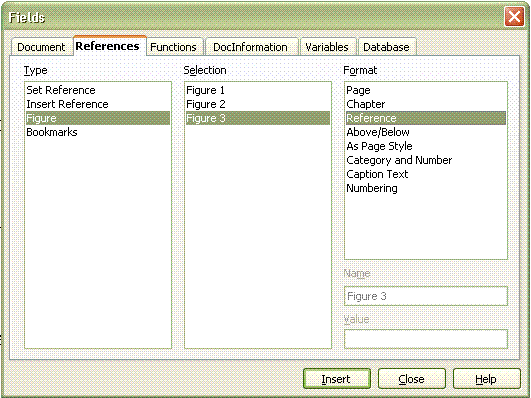OpenOffice Writer reference handling impresses me
From The Testimony Of Thomas
OpenOffice.org Writer handles references in my technical reports impressively compared to previous experience I have had with word processors (Microsoft Word and Word Perfect).
I use OpenOffice.org for technical reports as a civil engineer. See my Sample Drainage Report using OpenOffice.org. I often need to insert into a paragraph a reference to another sections or to an item such as a figure.
Today as I was adding a caption and reference to a drawing I had inserted from AutoCAD, it occurred to me that the whole process was impressively intuitive and simple--more so than I remembered for my previous word processors (MS Word before Word Perfect).
To add a caption, I simply right-clicked on the image, selected Caption from the context (right-click) menu, selected Figure as the type of Caption, and typed "Ultimate site plan" as the caption. The text "Figure 3: Ultimate site plan" appeared in italics right below my image with perfect positioning (it was the third figure in the report). I had sort of gone on faith and hope regarding numbering style etc. for the caption, but I had noticed that the Caption form (dialogue box) contained features to tweak numbering method.
In the paragraph above the figure, I added a reference so easily I thought "surely this should have been more painful". I merely typed "See below". Then I clicked in the place for the reference and selected Insert, Cross-reference from the pull-down menu. The form that came up was again intuitive while full-featured. It was actually the Fields form, but I didn't notice because the Reference tab was selected. I selected Figure in the Type area since I was referring to a figure. I selected Figure 3 in the Selection area. And I selected Reference in the Format area (this was the only mysterious part, and took me two tries) since I was referring to the full text of the reference. The text "Figure 3: Ultimate site plan" appeared in my sentence.
Images (holding area)
I often insert images from the web as well as from AutoCAD drawings. If you would like me to explain how I do that, please drop me a line.
The image insertion and editing features of OpenOffice.org are very intuitive in addition to being more full featured than I remember seeing before.